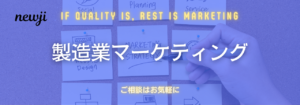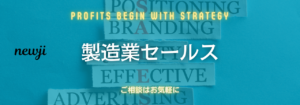- お役立ち記事
- Basic 3D-CAD operations and modeling tips that new employees in the design department should know

Basic 3D-CAD operations and modeling tips that new employees in the design department should know

目次
Understanding 3D-CAD Basics
3D-CAD, or three-dimensional computer-aided design, is a crucial tool in the design and engineering industries.
It enables the creation of detailed three-dimensional models of physical objects while allowing design teams to assess the functionality, aesthetics, and manufacturability of products before they are made.
As a new employee in the design department, gaining a strong grasp of 3D-CAD basics will aid your development and contribute to your team’s success.
Getting Started with 3D-CAD Software
To begin with, familiarize yourself with the specific 3D-CAD software used by your company.
Some popular options include AutoCAD, SolidWorks, and Fusion 360.
Each comes with its own user interface, tools, and specific features, so it’s important to explore and understand the environment you’ll be working in.
Start by accessing online tutorials or company resources available for your CAD software.
Focusing on the following key areas will help you become proficient:
1. **User Interface:** Learn where to find essential tools and how to customize the layout to fit your workflow.
2. **Basic Tools and Commands:** Familiarize yourself with basic tools such as zoom, pan, orbit, and common commands like undo, redo, and save.
3. **Workspaces:** Understand how to navigate between different workspaces or views (e.g., sketch, part, assembly), each of which serves different aspects of the modeling process.
Core 3D Modeling Techniques
Once you’re comfortable with the software, it’s time to dive into the core modeling techniques that are integral to creating efficient and effective designs.
Sketching Fundamentals
Sketching is the foundation of any 3D model.
The sketches you create are the blueprints for your designs and will be used to form 3D shapes.
Here are key sketching tips:
– **Plan Your Sketch Layout:** Before starting to sketch, think about the final design and identify which features should be built first.
– **Constrain Your Sketches:** Use dimensions and geometric constraints to lock down the size, location, and shape of sketch components.
This ensures stability in your design.
– **Maintain Simplicity:** Keep your sketch simple and only add essential details. Adding too much complexity in the initial sketch can lead to complications later.
Creating 3D Models
With a solid sketch in place, you can begin transforming it into a 3D model using various methods:
– **Extrude:** Push or pull a sketch perpendicular to its plane to create a 3D shape.
– **Revolve:** Rotate a 2D sketch around an axis to form a symmetrical 3D part.
– **Sweep and Loft:** Use these features to create complex shapes by pulling a profile along a path or blending between sections.
Always pay attention to ensuring your models are watertight without gaps or voids that might affect manufacturing or function.
Assemblies and Components
You will often need to create assemblies, which are collections of individual parts (components) combined to form complex products:
– **Insert Components:** Bring different parts into the assembly workspace.
– **Mates and Constraints:** Align and position parts relative to each other using mates. Utilize constraints to control relationships between components.
Pay attention to the degrees of freedom of each component to prevent unwanted movement in assemblies.
Refining Designs with Advanced Techniques
Once you are comfortable with the basics of 3D modeling, you can incorporate advanced techniques to enhance your designs.
Parametric Modeling
Parametric modeling allows you to create models that are flexible and easy to adjust:
– **Use Parameters:** Build models with features and dimensions that can be edited with ease. Changing one measurement automatically updates related features.
– **Design Intent:** Consider the possible changes or iterations of a design during the modeling process. This foresight ensures that future modifications are straightforward.
Adding Details
As you refine your models, consider additional details:
– **Texturing and Finishing Touches:** Apply materials, colors, and textures to visualize the final product appearance.
– **Fillets and Chamfers:** Add these features to edges and corners to prepare surfaces for manufacturing and improve the aesthetics of a product.
Simulations and Analysis
Some 3D-CAD programs allow simulations to test designs without physical prototypes:
– **Perform Simulations:** Use built-in tools to simulate the real-world performance of your designs under various conditions.
– **Conduct Stress and Strain Analysis:** Identify potential failure points and optimize design materials and structures to enhance reliability.
Collaboration and Communication
Understand that collaboration and communication are vital aspects of working within a design department.
Working with Teams
Many projects are team-based, requiring you to work closely with other designers and engineers:
– **Share Models:** Use cloud services or local networks to share your CAD files with teammates.
– **Consistent Naming Conventions:** Follow established naming conventions for models and parts to ensure team-wide clarity.
– **Version Control:** Regularly update files and keep track of changes to avoid potential conflicts.
Documentation and Presentation
Effective communication involves more than just verbal discussions:
– **Document Your Work:** Use CAD tools to create detailed drawings and annotations that convey important information about your designs.
– **Presentation Skills:** Present your ideas clearly and confidently in meetings with colleagues or clients, using CAD models to vividly demonstrate concepts.
Mastering these basic 3D-CAD operations and modeling tips will establish a strong foundation for your career in design, increase your efficiency, and bolster your ability to contribute innovative solutions within your design department.