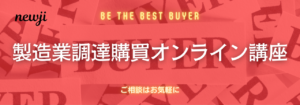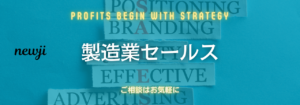- お役立ち記事
- Basic steps for utilizing 3D printers and prototyping products that new employees in the design department should know

Basic steps for utilizing 3D printers and prototyping products that new employees in the design department should know

目次
Understanding 3D Printing
3D printing, also known as additive manufacturing, is a revolutionary technology transforming the way we create prototypes and products.
It involves creating three-dimensional objects from a digital file by adding material layer by layer.
For new employees in the design department, understanding the basics of 3D printing is essential.
This technology allows designers to produce complex shapes and structures that are difficult or impossible to achieve with traditional manufacturing methods.
By mastering 3D printing, you can enhance creativity and efficiency in product design and development.
Getting Started with 3D Printers
Before diving into the 3D printing process, familiarize yourself with the different types of 3D printers available.
There are several types, including Fused Deposition Modeling (FDM), Stereolithography (SLA), and Selective Laser Sintering (SLS).
Each type uses different materials and techniques, so it is crucial to choose the one that best fits your project needs.
Begin by learning how to set up and operate a basic FDM printer, as it is the most commonly used printer type in many industries.
Understanding printer specifications, such as build volume, resolution, and material compatibility, will allow you to select the right printer for your tasks.
Make sure to regularly maintain and calibrate the printer to ensure high-quality results.
Designing for 3D Printing
Creating a digital model is the first step in 3D printing.
Designs are typically created using CAD (Computer-Aided Design) software.
Familiarize yourself with popular CAD software such as Tinkercad, Autodesk Fusion 360, and SolidWorks, which provide tools to create and refine your designs.
When designing for 3D printing, consider factors such as print orientation, layer height, and support structures.
Choose a print orientation that minimizes support structures and reduces print time.
Be aware of the layer height, as it affects the resolution and appearance of the final product.
A lower layer height results in a higher quality print but increases print time.
Ensure your design is optimized for your selected printing material.
Different materials, such as PLA, ABS, or resin, have varying properties and limitations which can affect the outcome of your print.
Prototyping with 3D Printing
Prototyping is one of the primary uses of 3D printing in design departments.
It allows designers to quickly create and iterate on models before finalizing the product.
To effectively utilize 3D printing for prototyping, follow these steps:
1. **Identify the purpose**: Determine whether your prototype is for appearance, testing, or functionality.
2. **Select the appropriate material**: Choose a material that suits the prototype’s purpose and properties required.
3. **Iterate rapidly**: Use 3D printing to quickly create multiple iterations of your design, making modifications based on testing and feedback.
4. **Test and evaluate**: Assess the prototype for design flaws, functionality, and overall appearance.
By following these steps, you can refine your product more efficiently and effectively.
Post-Processing Techniques
After printing, post-processing is often required to achieve the desired finish and functionality.
Common post-processing techniques include:
– **Removing supports**: Carefully remove any support structures from your print to avoid damaging the model.
– **Sanding**: Smooth rough surfaces and layer lines by sanding the print with progressively finer sandpaper.
– **Painting and finishing**: Enhance the appearance of your print by applying primer, paint, or other finishes.
– **Joining and assembling**: If your design consists of multiple parts, assemble and test fit the components.
Understanding these techniques can help provide a professional appearance to your prototypes or final products.
Common Challenges and Solutions
3D printing can present challenges that may be frustrating for newcomers.
Here are some common issues and their solutions:
– **Warping**: Warping occurs when plastic cools unevenly, causing the print to deform.
To prevent it, ensure the print bed is level and adequately heated.
– **Layer adhesion**: Poor adhesion between layers can lead to weak prints.
Increase the printing temperature or slow down the print speed to improve layer adhesion.
– **Stringing**: Excessive stringing occurs when melted plastic drips between parts of a model.
Adjust retraction settings and printing temperature to reduce stringing.
By addressing these challenges, you can improve the quality and reliability of your prints.
Embracing 3D Printing Technology
As a new employee in the design department, mastering 3D printing is a valuable skill that can enhance your contributions to product development.
By understanding the basics of 3D printing, selecting appropriate materials and printers, designing effectively, and overcoming common challenges, you become better equipped to leverage this technology.
Embracing 3D printing technology opens up countless possibilities for innovation and creativity within your team.