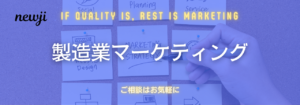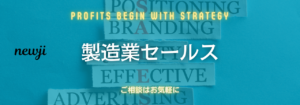- お役立ち記事
- 3D-CAD basics and efficient modeling techniques that new employees in the design department should learn

3D-CAD basics and efficient modeling techniques that new employees in the design department should learn

目次
Understanding 3D-CAD Basics
Becoming proficient in 3D-CAD, or computer-aided design in three dimensions, is now an essential skill for new employees in design departments.
This powerful tool allows designers to create detailed models and representations of products or parts.
Understanding the basics of 3D-CAD is the first step towards becoming an effective designer.
3D-CAD software utilizes a specific set of tools for creating and manipulating virtual designs.
These tools help transform simple ideas into complex structures, making the software indispensable in industries such as engineering, architecture, and animation.
Commonly used software includes SolidWorks, AutoCAD, and CATIA, each offering unique features tailored for different design needs.
Familiarity with core concepts such as planes, axes, and coordinates is crucial.
A plane is a flat, two-dimensional surface that extends infinitely in a 3D space.
Axes are reference lines that aid in positioning objects accurately, with the X, Y, and Z axes representing width, depth, and height, respectively.
Understanding how to navigate these dimensions within the software will enable designers to create accurate and efficient models.
Navigating the 3D-CAD Environment
The 3D-CAD interface can initially seem daunting, with a plethora of icons representing various functions.
However, mastering the basic navigation tools is vital.
These tools typically include features such as pan, zoom, and rotate, allowing you to view and manipulate your model from different angles and distances.
Menu bars and toolbars play a crucial role in providing access to functions like drawing, modifying, and controlling views.
It’s important to invest time in learning the function of each tool to increase efficiency and streamline the design process.
Shortcuts and personalized toolbars are also available in most software, enabling designers to tailor their workspace to their preference and increase productivity.
The workspace layout includes side panels and pull-down menus that offer additional options, such as layers and properties controls.
Layers help organize different elements of a design, making it easier to manage complex projects by separating parts of a model into distinct categories.
Creating and Editing Sketches
Sketching forms the foundation of 3D modelling.
Begin by learning how to create 2D sketches, which is a preliminary step before transforming these sketches into 3D solids.
Familiarize yourself with basic sketching tools like lines, circles, rectangles, and arcs.
With a solid understanding of sketching, you can start creating the blueprint for your final 3D model.
Dimensioning sketches accurately is crucial for precision in design.
This involves setting specifications for length, angle, and spacing.
Constraint tools help in defining relationships between sketch elements, ensuring that modifications to one part of the sketch result in automatic adjustments to related parts.
Functionality like this ensures that all aspects of a design adhere to the required specifications.
Editing sketches is equally important since designs often undergo multiple iterations.
Tools for editing include trim, extend, and mirror functions, allowing designers to modify sketches without starting from scratch.
Transforming Sketches into 3D Models
Once satisfied with a 2D sketch, converting it into a 3D model involves using extrusion and revolution features.
Extrusion extends a 2D shape along its third axis, creating a 3D object.
Revolution, on the other hand, rotates a 2D profile around an axis to create symmetrical shapes like cylinders or rounded edges.
Advanced features such as loft and sweep enable the creation of more complex forms.
Lofting connects multiple cross-sectional shapes along a single path, allowing for smooth transitions between different geometries.
The sweep function moves a section along a defined path, useful for creating consistent shapes like pipes or rails.
Modifying models in 3D-CAD involves tools for filleting and chamfering, which smoothen or bevel edges, respectively, enhancing both aesthetic and functional aspects of a design.
These tools are important for stress reduction on edges, improving the durability and performance of a product.
Assembling Components
Assembly is critical when dealing with complex designs that involve multiple components.
3D-CAD provides tools for accurately positioning and constraining different parts relative to each other.
Through the use of assembly features like align, mate, and insert, designers can simulate how components interact, ensuring operability and fit before physical production.
Check for interference and clearances within the assembly to prevent problems that could arise during production.
Proper assembly practices also allow for better collaboration among different teams, as each team can work on specific components without affecting the overall design.
Efficient Modeling Techniques
Efficiency in modeling is cultivated through practice and leveraging best practices in design.
Adopt a systematic approach by planning your design process and setting a clear workflow.
Breaking down complex tasks into smaller steps makes the process manageable and helps avoid mistakes.
Utilize templates and pre-existing models to save time.
Templates provide a starting point for new designs, while pre-existing models can be used as references or integrated directly into new projects, minimizing repetitive work.
Parametric design is another efficient modeling technique, allowing designers to modify parameters easily and update related features automatically.
This flexibility fosters creativity and facilitates quick iterations.
Finally, stay updated with continuous learning.
3D-CAD software evolves rapidly, with updates offering new tools and improved functionalities.
Regularly participate in training sessions, webinars, and online courses to keep your skills sharp and stay ahead in your design field.
Conclusion
Mastering the basics of 3D-CAD and developing efficient modeling techniques are crucial steps for new employees entering design departments.
Grasping core concepts and becoming familiar with the workspace lay the foundation for successful design work.
Through continuous learning and practical application of efficient techniques, new designers can enhance their contributions to the creative process.
By leveraging the power of 3D-CAD, designers not only improve their productivity but also play an essential role in innovation within their organizations.