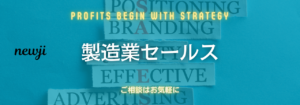- お役立ち記事
- How to reduce fan noise

How to reduce fan noise

目次
Understanding Fan Noise
In our modern homes and workplaces, fans play a crucial role in keeping our environment comfortable.
Whether they’re part of a computer cooling system, a ceiling fan, or even part of a HVAC system, these devices are essential for circulating air and maintaining optimal temperatures.
However, one downside often associated with fans is the noise they can produce.
Understanding the sources of fan noise is the first step towards finding effective solutions to minimize it.
Types of Fan Noise
Fan noise typically comes in two primary forms: mechanical and aerodynamic.
Mechanical noise is generated from the moving parts of the fan, including the motor and bearings.
This type of noise can become more pronounced as a fan ages and components wear down.
Aerodynamic noise, on the other hand, is caused by the air moving over the fan blades.
The design and condition of the blades, as well as the speed at which the fan is operating, can significantly impact the level of aerodynamic noise produced.
Once you understand these types of noises, addressing them becomes much easier.
Identifying the Source of Fan Noise
Before tackling fan noise, it’s important to pinpoint the exact source of the problem.
Turn the fan on and listen closely to determine whether the noise is mechanical or aerodynamic.
Mechanical noise may present itself as a rattling or grinding sound, whereas aerodynamic noise is usually a humming or whooshing sound.
In some cases, the noise might stem from an imbalanced or off-kilter fan.
This can occur over time as dirt and dust accumulate on fan blades or if the fan becomes misaligned.
Once you’ve identified the source, you can take steps to address the noise based on its origin.
Ways to Reduce Fan Noise
Regular Maintenance
One of the most straightforward ways to reduce fan noise is through regular maintenance.
This involves cleaning the fan blades and ensuring that they are free from dust and debris.
Accumulated dirt can cause blades to become unbalanced, leading to increased noise levels.
In addition to cleaning, inspect the fan for any loose screws or components.
Tightening loose parts can significantly reduce mechanical noise, as it minimizes unnecessary vibrations.
Positioning and Installation
The position and installation of a fan can also impact the level of noise it produces.
Ensuring that a fan is installed correctly and securely can help to minimize vibrations and the resulting noise.
If possible, reposition the fan to a more stable surface or area where it can function more efficiently.
Reducing obstacles around the fan can also lead to smoother airflow and less aerodynamic noise.
Lubrication
For mechanical fans, lubricating the motor and moving parts can reduce friction and the associated noise.
Use an appropriate lubricant recommended by the fan’s manufacturer to ensure that you’re maintaining the fan properly.
Regular lubrication helps extend the life of the fan while keeping noise to a minimum.
Adjusting Speed Settings
If your fan has different speed settings, try adjusting them to see if it impacts the noise level.
Often, running a fan at a lower speed can reduce noise significantly.
While it might not produce as much airflow, it can be a viable option, especially when noise reduction is a priority.
Use of Sound Dampening Materials
In some situations, employing sound dampening materials can help reduce fan noise.
Materials like foam or rubber can be used around the fan to absorb some of the sound.
These materials can also help to lessen vibrations, particularly if the fan is mounted or placed on a hard surface.
This approach is especially useful in environments where fans are integral to daily operations, such as in computer systems.
When to Consider Replacement
In certain situations, even with optimal maintenance and noise reduction techniques, fan noise may persist.
If you’ve tried various strategies with little success, it might be time to consider replacing the fan.
Modern fans come with improved designs and technology aimed at reducing noise.
Opt for fans that advertise low-noise levels, and ensure you select the right type and size for your space.
However, before replacement, ensure that the noise is indeed coming from the fan and not from another component or part.
Conclusion
Fan noise can be a disruptive issue, but with some careful attention and regular upkeep, it can often be significantly reduced.
Understanding the cause of the noise and applying specific strategies can make a considerable difference in your daily comfort.
By maintaining your fans, adjusting their settings, and strategically using sound dampening materials, you can enjoy a quieter space.
When all else fails, considering a replacement may lead to an overall improvement in both air circulation and ambient noise levels.
Remember, a quieter fan doesn’t just mean less noise; it’s often also a sign of a system functioning efficiently.