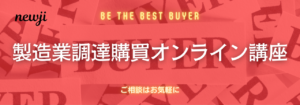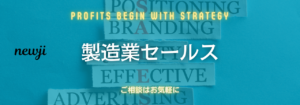- お役立ち記事
- 3D Printer Utilization Course

3D Printer Utilization Course

目次
Introduction to 3D Printing
3D printing is a fantastic technology that has transformed various industries by enabling the creation of three-dimensional objects from digital files.
Imagine being able to create toys, tools, and even parts for machines just by using a printer.
This technology is not only fun but also has practical uses in fields like medicine, manufacturing, and education.
How Does 3D Printing Work?
3D printing works by using a process called additive manufacturing.
This means that the printer adds material layer by layer to build an object from the bottom up.
Unlike traditional manufacturing methods, which often involve cutting away material, 3D printing is more efficient and reduces waste.
The Role of the Design File
The first step in 3D printing is to create a digital design of the object you want to print.
This design is usually created using computer-aided design (CAD) software.
You can also download ready-made designs from various online libraries.
Materials Used in 3D Printing
Different 3D printers use different types of materials, such as plastics, metals, and even food ingredients.
The most common material used is plastic, specifically a type called PLA (polylactic acid), which is both biodegradable and user-friendly.
Other materials allow for specialized uses, like metal for industrial parts or biocompatible materials for medical implants.
Setting Up Your 3D Printer
Setting up a 3D printer can seem complicated, but it’s quite manageable with a little patience and attention to detail.
Unboxing and Assembly
When you first unbox your 3D printer, you’ll usually have to assemble it.
Follow the manufacturer’s instructions carefully, as every model is a bit different.
Check that all the screws are tightened and all the parts are in place.
Some printers come pre-assembled and require only minimal setup.
Calibration
After assembly, the next step is calibration.
Calibration ensures that the printer’s bed (the flat surface on which the object will be printed) is level.
Use the printer’s built-in tools or an external leveling device to make sure the bed is perfectly flat.
A well-calibrated printer produces higher-quality prints and reduces the chances of errors.
Starting Your First Print
Now that your printer is set up and calibrated, it’s time to start printing.
Selecting a Design
If you’re new to 3D printing, it’s a good idea to start with a simple design.
Many 3D printers come with pre-installed software that includes basic designs.
You can also find free designs on websites like Thingiverse or MyMiniFactory.
Uploading to the Printer
Once you have chosen a design, you’ll need to upload the file to your printer.
Most printers accept USB drives, SD cards, or can be connected directly to a computer.
Use the appropriate method based on your printer’s specifications.
Monitoring the Print
After uploading the file, you can start the print job.
It’s important to monitor the first few layers to ensure that the material is adhering correctly to the print bed.
Some printers have cameras and software that allow you to watch the print progress remotely.
Applications of 3D Printing
The possibilities for what you can create with a 3D printer are endless and span various industries.
Education
In schools, 3D printers make learning more interactive and engaging.
Students can print models of historical artifacts, biological specimens, or even new inventions they’ve designed themselves.
This hands-on approach helps to cement their understanding of the subjects they are studying.
Medicine
3D printing has revolutionary applications in the field of medicine.
Doctors can print customized prosthetics tailored to fit individual patients.
Surgeons use 3D-printed models of organs to practice complex surgeries before performing them on actual patients.
Manufacturing
In manufacturing, 3D printing is used to create prototypes quickly and inexpensively.
Companies can test their designs and make adjustments before committing to mass production.
Some manufacturers even use 3D printing to create custom parts that are not available through traditional methods.
Advanced Techniques and Tips
As you become more experienced with 3D printing, there are advanced techniques and tips that can help you get the most out of your printer.
Post-Processing
Post-processing involves finishing your printed object after it comes off the printer.
This may include sanding, painting, or adding additional components.
Some materials require specific post-processing steps to achieve the desired strength or appearance.
Using Supports
Some designs may include overhanging features that need support while printing.
Many 3D printers have settings that allow you to add temporary support structures.
These supports can be removed once the print is complete, leaving you with a perfect overhang.
Experimenting with Settings
Most 3D printers allow you to adjust settings like print speed, layer height, and temperature.
Experimenting with these settings can help you achieve higher-quality prints or faster production times.
Keep a log of what settings work best for different materials and designs.
Common Problems and Solutions
Even the best 3D printers can sometimes encounter issues.
Print Not Sticking to the Bed
If your print isn’t sticking to the bed, it may be because the bed isn’t level.
Re-calibrate the bed and make sure it’s clean and free of dust.
You can also use adhesives like painter’s tape or a special 3D printing glue to help the material stick.
Warping
Warping occurs when the edges of the printed object lift off the bed, causing deformities.
This can be mitigated by using a heated bed and adjusting the printer’s temperature settings.
Better adhesion methods can also help reduce warping.
Clogged Nozzle
A clogged nozzle is a common issue that can be fixed by cleaning out the nozzle with a small needle or using the printer’s built-in cleaning function.
Make sure to use high-quality filament to reduce the chances of clogging.
Conclusion
3D printing offers endless possibilities for creativity and innovation.
From beginners to experts, everyone can enjoy the adventure of turning digital designs into real-world objects.
By understanding the basics and exploring advanced techniques, you can fully utilize your 3D printer to create amazing things.
 ノウハウ集ダウンロード
ノウハウ集ダウンロード
製造業の課題解決に役立つ、充実した資料集を今すぐダウンロード!
実用的なガイドや、製造業に特化した最新のノウハウを豊富にご用意しています。
あなたのビジネスを次のステージへ引き上げるための情報がここにあります。
 NEWJI DX
NEWJI DX
製造業に特化したデジタルトランスフォーメーション(DX)の実現を目指す請負開発型のコンサルティングサービスです。AI、iPaaS、および先端の技術を駆使して、製造プロセスの効率化、業務効率化、チームワーク強化、コスト削減、品質向上を実現します。このサービスは、製造業の課題を深く理解し、それに対する最適なデジタルソリューションを提供することで、企業が持続的な成長とイノベーションを達成できるようサポートします。
 製造業ニュース解説
製造業ニュース解説
製造業、主に購買・調達部門にお勤めの方々に向けた情報を配信しております。
新任の方やベテランの方、管理職を対象とした幅広いコンテンツをご用意しております。
 お問い合わせ
お問い合わせ
コストダウンが重要だと分かっていても、
「何から手を付けるべきか分からない」「現場で止まってしまう」
そんな声を多く伺います。
貴社の調達・受発注・原価構造を整理し、
どこに改善余地があるのか、どこから着手すべきかを
一緒に整理するご相談を承っています。
まずは現状のお悩みをお聞かせください。