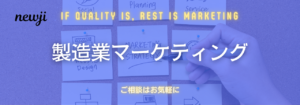- お役立ち記事
- A Detailed Explanation of 3D Printer Prototype Creation

A Detailed Explanation of 3D Printer Prototype Creation

Creating prototypes has always been a crucial part of the design and manufacturing process.
It allows creators to test and refine their ideas before committing to final production.
In recent years, 3D printing has revolutionized the way prototypes are made.
This article will provide a detailed explanation of how 3D printer prototype creation works.
目次
What is a 3D Printer?
A 3D printer is a machine that can create three-dimensional objects from a digital file.
Unlike traditional printers, which put ink on paper, 3D printers build objects layer by layer using various materials such as plastic, metal, or resin.
These layers are fused together to create a solid object.
Steps to Create a Prototype with a 3D Printer
Creating a prototype using a 3D printer involves several steps.
Let’s break them down one by one to get a clear understanding of the process.
Step 1: Designing the Prototype
The first step in creating a prototype with a 3D printer is to design the object.
This is usually done using computer-aided design (CAD) software.
Popular CAD programs include Tinkercad, Fusion 360, and SolidWorks.
These programs allow you to create a virtual 3D model of your prototype.
When designing, you can manipulate the shape, size, and dimensions of the object.
You also need to determine the orientation, which will influence how the 3D printer builds your object.
Keep in mind the capabilities and limitations of your 3D printer during the design process.
Step 2: Slicing the Design
Once your design is complete, the next step is to slice the model.
Slicing is the process of converting your 3D model into a series of thin layers that the 3D printer can build, one layer at a time.
This is achieved using slicing software like Cura or PrusaSlicer.
The slicing software translates your design into machine-readable instructions known as G-code.
These instructions tell the 3D printer how to move, where to deposit material, and the temperature settings.
Step 3: Setting Up the 3D Printer
Now it’s time to prepare the 3D printer.
First, ensure that the printer is clean and properly calibrated.
Calibrating usually involves leveling the print bed and verifying that the nozzle is at the correct distance from the print surface.
Next, load the printer with the appropriate material.
Common materials include PLA (polylactic acid), ABS (acrylonitrile butadiene styrene), and resin.
Each material has different properties and is suited for different types of prototypes.
Make sure the filament or resin is securely loaded and that the printer settings match the material specifications.
Step 4: Printing the Prototype
After setting up the printer, it’s time to start the printing process.
Upload the G-code file to the 3D printer, either via USB, SD card, or through a direct connection.
Begin the print job and monitor the printer to ensure everything is working correctly.
The printer builds the prototype layer by layer, following the G-code instructions.
Depending on the size and complexity of the prototype, this can take anywhere from a few minutes to several hours.
During this time, keep an eye on the printer to catch any issues early, such as filament jams or layer shifting.
Step 5: Post-Processing
Once the printing is complete, the prototype usually requires some post-processing.
This involves removing the printed object from the build plate and cleaning it up.
You may need to remove any support structures that were used during printing.
For resin prints, additional steps like washing the object in isopropyl alcohol and curing it under UV light are required.
Sanding, painting, or other finishing techniques can also be applied to enhance the prototype’s appearance and functionality.
Benefits of Using 3D Printing for Prototyping
3D printing offers several advantages when it comes to prototyping.
Here are some key benefits.
Speed
Traditional methods of prototyping can take weeks or even months.
With 3D printing, you can have a physical prototype in a matter of hours.
This speed allows for rapid iteration and testing.
Cost-Effectiveness
Traditional prototyping often involves expensive molds and tooling.
3D printing eliminates the need for these, reducing the overall cost.
This is particularly beneficial for small businesses and startups.
Complex Geometries
3D printing allows for the creation of complex geometries that would be difficult or impossible to achieve with traditional methods.
This opens up new possibilities for design and functionality.
Customization
3D printing makes it easy to customize each prototype.
You can quickly make changes to the digital design and print a new version without significant additional cost or time.
Challenges and Considerations
While 3D printing offers many advantages, it also comes with its own set of challenges.
Material Limitations
Not all materials are suitable for 3D printing.
While the range of available materials is expanding, it is still limited compared to traditional manufacturing methods.
Surface Finish
3D-printed prototypes often have a rough surface finish.
Achieving a smooth finish usually requires post-processing, which can be time-consuming.
Strength and Durability
The layer-by-layer nature of 3D printing can result in weaker prototypes compared to those made through traditional manufacturing.
It’s crucial to consider this when designing functional prototypes.
Conclusion
3D printing has transformed the prototyping process, making it faster, more cost-effective, and accessible.
By following the steps outlined in this article, you can create high-quality prototypes that help refine and validate your designs.