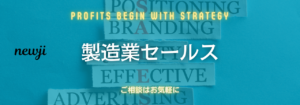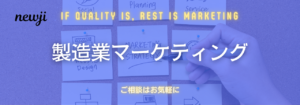- お役立ち記事
- Battery deterioration diagnosis method

Battery deterioration diagnosis method

目次
Understanding Battery Deterioration
Batteries are an essential component in modern devices, providing the power that keeps everything from smartphones to electric vehicles running smoothly.
However, over time, batteries can deteriorate, leading to decreased performance and shortened lifespan.
Understanding how to diagnose battery deterioration is crucial in maintaining the efficiency and longevity of your devices.
What Causes Battery Deterioration?
Battery deterioration occurs due to various factors, such as the number of charge cycles, temperature conditions, and age.
With each charge and discharge cycle, the battery’s chemical reactions cause a slight wear, gradually reducing its overall capacity.
Extreme temperatures, whether hot or cold, can also accelerate this degradation process, impacting the battery’s health.
Over time, even if a battery is not extensively used, it will naturally degrade due to chemical changes within.
Signs of Battery Deterioration
To effectively diagnose battery deterioration, it’s important to recognize the signs early on.
Some common indicators include faster discharging, overheating while charging, and a noticeable decrease in performance or capacity.
If your device suddenly shuts down or cannot hold a charge for long, these could be warning signals of deteriorating battery health.
Spotting these signs early helps in taking the necessary steps to prevent further damage.
How to Measure Battery Capacity
Measuring a battery’s capacity is a reliable way to assess its deterioration.
Battery capacity refers to the amount of energy a battery can store and deliver to a device.
Over time, this value decreases, but regular assessments can help track a battery’s health.
Some methods of measuring battery capacity include built-in diagnostics in devices, third-party apps or software, and using specialized tools.
Each of these methods provides insights into how much energy a battery can still hold, and it’s useful for seeing how much it has degraded over time.
Using Built-In Diagnostic Tools
Many modern devices come equipped with built-in diagnostic tools that allow users to check battery health.
For instance, smartphones often have settings that display the current maximum capacity percentage compared to when the battery was new.
These tools also provide information on recent charging habits and can prompt users when it is time for a battery replacement.
Checking these settings regularly can provide an insight into the battery’s health and help in making informed decisions about usage and replacement.
Third-Party Apps and Software
In addition to built-in tools, there are several third-party apps and software available that offer detailed battery analysis.
These applications can provide comprehensive reports on charge cycles, voltage, current, and estimated capacity left.
Using these tools gives a deeper understanding of the battery’s condition, allowing for more precise diagnostics.
Always choose reliable and well-reviewed applications to ensure accurate data and maintain device security.
Testing Battery Performance
Assessing battery performance over time helps in diagnosing battery deterioration.
One common method is conducting regular performance tests under consistent conditions.
This involves discharging the battery completely and then measuring how long it takes to recharge fully.
Comparing the results from these tests over time can reveal decreases in performance, indicating deterioration.
Regular tests ensure that any noticeable decline in performance is caught early.
Conducting a Physical Inspection
A visual or physical inspection of the battery can also provide clues about its condition.
Swelling or deformation in the battery case is a clear sign of deterioration and poses safety risks.
Regularly checking for such physical changes helps in identifying problems that might not be evident through digital diagnostic methods.
Maintaining awareness of the battery’s physical state ensures the device remains safe and functional.
Professional Diagnostic Services
If diagnosing the battery condition independently seems challenging, professional diagnostic services are available.
Technicians use advanced equipment to conduct precise and comprehensive evaluations of battery health.
They can also provide recommendations for extending battery life and advise on replacement when necessary.
Seeking expert help ensures that the battery condition is accurately assessed and appropriate actions are taken.
Extending Battery Life
Understanding how to diagnose battery deterioration is just one part of maintaining battery health.
To extend battery life, consider adopting good charging habits, avoiding extreme temperatures, and using energy-efficient settings on devices.
Following manufacturer guidelines for battery care can significantly slow the deterioration process.
Additionally, investing in quality chargers and cables prevents unnecessary wear and tear on the battery.
By taking proactive steps, users can maximize the lifespan and performance of their devices’ batteries.
Maintaining battery health is vital for the longevity and efficiency of our daily gadgets.
By using the symptoms and diagnostic methods outlined above, users can effectively monitor and address battery deterioration.
Understanding this process helps ensure that devices remain reliable and functional throughout their use.