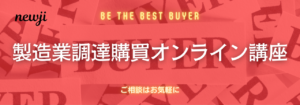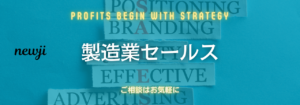- お役立ち記事
- Finite element method calculation practice using EXCEL matrix function

Finite element method calculation practice using EXCEL matrix function

目次
Understanding the Finite Element Method
The Finite Element Method (FEM) is a numerical technique used extensively in engineering and mathematical modeling to solve complex structural problems.
It allows analysts to break down large meandering structures into smaller, manageable elements.
The FEM provides a systematic way of finding approximate solutions to boundary value problems and is widely used in fields such as mechanical engineering, civil engineering, and physics.
Before delving into FEM calculations using EXCEL, it is essential to understand some basic concepts of FEM.
Essentially, the process involves dividing a larger problem into smaller pieces called finite elements.
These elements are interconnected at points known as nodes, and equations are established to describe the behavior of these nodes.
Through assembling the element equations, a global system of equations is formed, solving real-world problems like structural deformation, heat transfer, and fluid dynamics.
Why Use EXCEL for FEM Calculations?
When it comes to the calculation of FEM, various sophisticated software tools can be utilized, such as ANSYS, Abaqus, or COMSOL Multiphysics.
However, these tools often come with hefty price tags and can be challenging for beginners.
This is where EXCEL, a widely available and accessible tool, becomes beneficial.
Even though EXCEL is not primarily designed for FEM calculations, with robust matrix functions, it can be used to perform basic finite element analysis efficiently.
Using EXCEL for FEM calculations is particularly helpful for educational purposes or small projects where costly software is not justified.
Moreover, EXCEL’s grid layout and built-in functions make it a user-friendly platform for handling matrices and performing calculations manually.
By practicing FEM calculations in EXCEL, users can gain a fundamental understanding of the underlying principles and procedures involved in the finite element method.
Setting Up Your EXCEL Worksheet
To perform FEM calculations in EXCEL, you first need to set up your worksheet correctly.
Start with defining the elements and nodes of your structure in a schematic layout, ensuring that all elements are properly connected.
Next, establish the material properties, such as Young’s modulus and Poisson’s ratio if necessary, and input them into adjacent cells.
The next step involves defining the nodal coordinates and assembling a connectivity matrix, which details how the nodes are connected to form elements.
Once your connectivity matrix is in place, input the degrees of freedom for each node.
This step is crucial as it determines how the structure can move or deform and is central to solving FEM problems.
Using EXCEL Matrix Functions
EXCEL offers several matrix functions that are pivotal for FEM calculations, such as MMULT, MINVERSE, and TRANSPOSE.
These functions streamline the manipulation of stiffness matrices and force vectors, key components of FEM.
Creating the Stiffness Matrix
The stiffness matrix is fundamental in FEM calculations as it defines the relationship between nodal displacements and forces.
For simple structures like beams or trusses, you can manually compute the stiffness matrix using element equations.
Input these calculations into EXCEL cells, using the MMULT function to handle matrix multiplication efficiently.
Calculating Inverses
In FEM, solving for nodal displacements typically involves finding the inverse of the stiffness matrix.
EXCEL’s MINVERSE function is handy here, allowing the calculation of matrix inverses straightforwardly.
Remember, the matrix must be square and non-singular for MINVERSE to produce valid results.
Solving the System of Equations
After obtaining the stiffness matrix and corresponding element equations, the next task is assembling the global stiffness matrix, which integrates all elements into a coherent system.
Use the MMULT function again to compute product matrices and apply the formula for combining matrices to form a single system of equations.
Once you have assembled the global stiffeness matrix, apply boundary conditions to refine it further.
Boundary conditions imitate real-world restrictions on the structure’s movement, helping you replicate realistic scenarios.
Finally, use the matrix functions to solve the system of linear equations and find the nodal displacements or stresses.
Transpose or modify matrices as needed using the TRANSPOSE function to align your data and calculations accurately.
Applying FEM Calculations in Practical Scenarios
Putting everything together, using EXCEL to carry out FEM calculations paves the way for simulating various engineering challenges.
Whether it’s analyzing the stress distribution in a framework or predicting deformation patterns under load, EXCEL enables the hands-on practice of these concepts.
As you become proficient in using these EXCEL matrix functions for FEM, you’ll gain confidence in tackling more complex scenarios, possibly transitioning to dedicated FEM software with ease.
Moreover, this foundational knowledge of FEM principles provides a solid basis for interpreting results from any powerful FEM software.
Final Thoughts
While EXCEL may not replace professional FEM software for large-scale projects, it offers a cost-effective way for individuals to practice and learn the fundamentals of the finite element method.
By utilizing its matrix functions, users can perform basic FEM calculations, understand underlying methodologies, and appreciate the power of this numerical technique in solving engineering problems.
Remember, no matter the complexity of the problem, breaking it into smaller, manageable elements is at the heart of the finite element method, and using tools like EXCEL can make mastering these practices accessible to everyone.