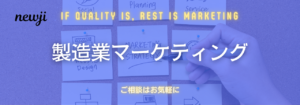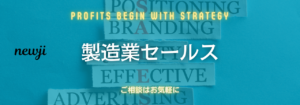- お役立ち記事
- Screen design and universal design

Screen design and universal design

目次
Understanding Screen Design
Screen design is an essential aspect of user interface (UI) and user experience (UX) design.
At its core, screen design involves arranging visual elements on a screen to facilitate interaction and communication.
This process is vital for creating websites, applications, and other digital platforms that users engage with daily.
One of the main goals of screen design is to ensure that the user interface is intuitive and easy to navigate.
To achieve this, designers must consider the user’s needs, preferences, and the tasks they want to accomplish.
The key elements include layout, typography, color schemes, and interactive elements like buttons and menus.
An effective screen design reduces user frustration, improves the overall experience, and encourages users to return to the platform.
To do this, designers often rely on established design principles such as balance, contrast, alignment, and consistency.
By keeping these principles in mind, designers can create visually appealing and functional interfaces that meet users’ expectations.
The Role of Feedback in Screen Design
Feedback is crucial in screen design as it helps users understand the results of their actions.
Whether it’s a subtle change in button color or a more comprehensive notification, feedback reassures users that they are on the right track.
Including micro-interactions, such as animations and sounds, can enhance the overall user experience by providing immediate feedback.
Designers should also consider error prevention and recovery when implementing feedback mechanisms.
By anticipating potential user errors and providing helpful suggestions or corrections, designers can reduce frustration and maintain user satisfaction.
Creating clear error messages and guidelines will help users recover from mistakes and continue their journey with ease.
What is Universal Design?
Universal design is a design philosophy that aims to create products and environments that are accessible to everyone, regardless of age, ability, or status.
This concept extends beyond digital design to include architecture, transportation, and consumer products.
In the context of screen design, universal design ensures that all users can access, understand, and interact with digital content, regardless of their physical or cognitive abilities.
It’s important to note that universal design is not the same as accessible design.
While accessible design focuses on making digital products usable for people with disabilities, universal design aims to create solutions that work for everyone.
This approach involves considering the needs of the widest range of users, including those with temporary disabilities or situational limitations.
Principles of Universal Design
There are seven principles of universal design that guide the creation of inclusive and accessible products:
1. **Equitable Use**: Designs should be useful to people with diverse abilities and should not disadvantage any group of users.
2. **Flexibility in Use**: The design should accommodate a wide range of preferences and abilities, allowing users to choose how they interact with the product.
3. **Simple and Intuitive Use**: The design should be easy to understand, regardless of the user’s experience, knowledge, or background.
4. **Perceptible Information**: The design should effectively communicate information to users, regardless of environmental conditions or sensory abilities.
5. **Tolerance for Error**: The design should minimize hazards and adverse consequences from accidental or unintended actions.
6. **Low Physical Effort**: The design should be easy to use, minimizing physical strain and maximizing comfort.
7. **Size and Space for Approach and Use**: The design should provide appropriate size and space for users to access, reach, manipulate, and use the product, regardless of body size or mobility.
Integrating Universal Design with Screen Design
Combining universal design principles with screen design can lead to more inclusive and user-friendly digital experiences.
Designers should strive to incorporate accessibility features from the beginning, rather than as an afterthought.
This includes ensuring that websites and applications are compatible with screen readers, keyboard navigation, and other assistive technologies.
Color contrast and font size adjustments are simple yet effective ways to improve the accessibility of screen designs.
Choosing high-contrast color schemes and offering text resizing options will benefit users with visual impairments or color blindness.
Providing alternative text for images and captions for multimedia content will enhance accessibility for users who rely on screen readers or are deaf or hard of hearing.
Considering different input methods, such as voice control and touch gestures, ensures a more flexible and inclusive user experience.
By designing interfaces that accommodate various interaction styles, designers make it possible for users to choose the method that best suits their abilities and preferences.
Benefits of Universal and Screen Design
The integration of screen design and universal design principles offers several benefits for both users and creators.
For users, the primary advantage is an enhanced experience that caters to a diverse audience.
A more inclusive design approach reduces barriers, allowing more people to access and enjoy digital products.
This fosters a sense of belonging and understanding among users, contributing to a more equitable digital landscape.
For creators, adopting universal design principles can lead to broader market reach and increased customer satisfaction.
By considering the needs of all potential users, designers can create products that appeal to a wider audience.
In addition, the development of accessible and inclusive interfaces can result in positive brand perception and loyalty.
Furthermore, integrating accessibility from the beginning can save time and resources in the long run.
When designers incorporate accessibility features early in the process, they avoid costly post-launch modifications to address usability issues.
This proactive approach can streamline product development and support future innovation.
Conclusion
Screen design and universal design are essential components of creating inclusive and user-friendly digital experiences.
By combining these design philosophies, designers can ensure that their products are accessible to everyone, regardless of their abilities or circumstances.
Ultimately, embracing the principles of universal design leads to more equitable, inclusive, and innovative digital products that benefit both users and creators.
Remember, designing with inclusivity in mind not only enhances user experiences but also empowers everyone to participate in the digital world.