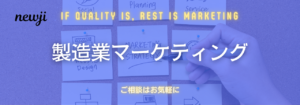- お役立ち記事
- Sensitive affordances and ergonomic evaluation design examples for improving usability

Sensitive affordances and ergonomic evaluation design examples for improving usability

目次
Understanding Sensitive Affordances in Design
Sensitive affordances are features of a product or space that guide users on how they can interact with it effectively.
This concept is rooted in the field of design and usability, where the goal is to create intuitive and user-friendly products.
Sensitive affordances can be subtle yet significantly impact the user experience.
They play a crucial role in ensuring products are accessible, efficient, and enjoyable to use.
In essence, sensitive affordances are cues embedded in the design that help users understand how a product is supposed to be used.
These cues could be visual, tactile, or functional.
For example, a door handle is a classic case of affordance in design; it indicates that the door can be pulled or pushed open.
When affordances are integrated thoughtfully, they enhance usability by minimizing the user’s learning curve and reducing the chances for error.
Understanding and optimizing these affordances is essential in creating products that resonate with users.
It goes beyond mere aesthetics and digs deep into the realm of user experience.
Designers need to anticipate users’ needs, preferences, and potential issues that might arise when interacting with their products.
This is where ergonomic evaluation becomes indispensable as it provides insights into how real users perceive and use the product.
Importance of Ergonomic Evaluation
Ergonomic evaluation in design involves assessing products to ensure they align with human capabilities and limitations.
It aims to minimize discomfort and the risk of injury while maximizing productivity and comfort.
Through ergonomic evaluation, designers can pick up on problematic design features and rectify them before the product hits the market.
A vital component of an ergonomic evaluation is user testing.
This process often involves real users who interact with the product in simulated or actual environments.
Feedback from these tests helps designers identify areas that need modifications, ensuring that the product meets the user’s needs efficiently.
The evaluation considers factors such as the user’s physical interaction with the product, cognitive load, and emotional response.
It also ensures that the product caters to a diverse audience by being accessible to different user groups, including those with disabilities.
Moreover, ergonomic evaluation encourages iterative design, where products are continually tested and refined based on user feedback.
This approach not only improves usability but also increases user satisfaction and loyalty.
Examples of Ergonomic Evaluation Design
Designers employ several strategies to conduct ergonomic evaluations and improve usability in their products.
Here are some examples:
1. User Testing Labs
One of the most effective methods for ergonomic evaluation is setting up user testing labs.
These labs simulate real-world conditions under which users might interact with a product.
By observing users in these environments, designers can glean valuable insights into how intuitive and comfortable the product is.
Adjustments can then be made to improve sensitive affordances based on these observations.
2. Prototyping
Prototyping is an essential step in ergonomic evaluation, allowing designers to test their ideas in a physical form.
Through prototyping, specific features and affordances can be trialed and assessed for their effectiveness.
This process identifies potential issues early on, enabling designers to make necessary adjustments before mass production begins.
3. Surveys and Feedback
Collecting direct feedback from users through surveys is another way to evaluate ergonomics.
These surveys provide qualitative data on how users feel about the usability of a product.
Feedback loops are an integral part of ergonomic design as they inform designers about what works and what doesn’t in terms of sensitive affordances.
4. Digital Mockups and Simulations
In the digital age, mockups and simulations have become tools for ergonomic evaluation.
These tools allow designers to visualize how users interact with a product in a controlled virtual environment.
Simulations can help identify ergonomic issues, such as strain or discomfort, which might not be immediately apparent in physical prototypes.
Improving Usability Through Design
The ultimate goal of utilizing sensitive affordances and ergonomic evaluations is to improve usability.
Better usability leads to higher user satisfaction and a increased likelihood of continued usage of the product.
Here are a few strategies to enhance usability in design:
1. Embrace Simplicity
Effective design should prioritize simplicity over complexity.
By reducing unnecessary features and focusing on core functionalities, products can become more intuitive.
When users can immediately understand how to use a product, it reflects positively on the usability.
2. User-Centric Design
Always put the user at the center of the design process.
This involves understanding their needs, challenges, and environments where they use the product.
By adopting a user-centric approach, designers ensure their products are tailored to real-world use cases.
3. Continuously Iterate
Usability is not a one-time checklist but an ongoing process.
Continuous iteration based on user feedback and ergonomic evaluation helps keep products relevant and aligned with the users’ evolving needs.
Regular updates and iterations also make it easier to address any newly discovered issues promptly.
4. Multi-Sensory Interaction
Incorporating elements that engage multiple senses can significantly enhance the usability of a product.
For example, combining auditory and visual feedback can guide users more effectively than relying on a single feedback method.
Multi-sensory interactions cater to wider audience needs and preferences, reducing barriers to usage.
Conclusion
Sensitive affordances and ergonomic evaluations are critical components in the field of design.
They play a significant role in creating products that are not only functionally effective but also user-friendly.
By focusing on these aspects, designers can enhance their products’ usability and ensure they offer a superior user experience.
Through user testing, feedback loops, and iterative design, products can remain relevant, intuitive, and enjoyable for all users.