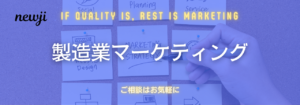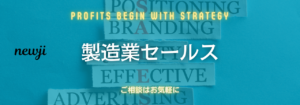- お役立ち記事
- The difference between CAD and CAM

The difference between CAD and CAM

In today’s technology-driven world, various software tools help professionals in different fields accomplish their tasks more efficiently.
Two such tools are CAD (Computer-Aided Design) and CAM (Computer-Aided Manufacturing).
Though they may sound similar and are often used together, CAD and CAM serve distinct purposes.
Understanding these differences is crucial for individuals in industries like engineering, architecture, and manufacturing.
目次
What is CAD?
Definition and Purpose
CAD stands for Computer-Aided Design.
It is a type of software used primarily for creating, modifying, analyzing, and optimizing designs.
Engineers, architects, and designers widely use CAD to produce precise drawings and models, which can range from mechanical components to complex architectural plans.
Primary Functions
CAD allows users to create both 2D and 3D models.
In 2D, CAD is commonly used for drafting layouts, floor plans, and engineering schematics.
For 3D modeling, it helps in visualizing complex structures and objects, which can be rotated and viewed from various angles.
This ability to simulate the design before actual physical creation minimizes errors and saves time.
Applications
1. **Engineering**: CAD is used to design mechanical parts, electrical systems, and various engineering projects.
2. **Architecture**: Architects use CAD to draft building plans and visualize how structures will look.
3. **Fashion**: Designers can create clothing patterns and accessory designs using CAD.
4. **Automotive**: Engineers use CAD to design vehicle parts and entire vehicles.
What is CAM?
Definition and Purpose
CAM stands for Computer-Aided Manufacturing.
This software focuses on controlling machinery and tools by converting designs into computer instructions.
It plays a crucial role in the manufacture of parts through control systems such as CNC (Computer Numerical Control) machines.
Primary Functions
CAM software makes it possible to automate the manufacturing process by generating G-code, which guides machinery through tasks like cutting, drilling, and milling.
It takes the detailed designs from CAD models and translates them into precise instructions that machines can follow.
This ensures a higher level of accuracy and efficiency in production.
Applications
1. **Manufacturing**: CAM is used to automate the production of mechanical parts, tools, and equipment.
2. **Textiles**: Automated sewing and cutting machines are controlled via CAM.
3. **Electronics**: Circuit board manufacturing uses CAM to ensure precise component placement and cutting.
4. **Aerospace**: Precision parts for aircraft and spacecraft are often manufactured using CAM-guided machinery.
Key Differences Between CAD and CAM
Usage in the Design vs. Manufacturing Process
One of the primary differences between CAD and CAM lies in their roles within the overall scope of producing a product.
CAD is mainly concerned with the design phase.
It allows creators to conceptualize and refine their ideas digitally.
CAM, on the other hand, is used in the manufacturing phase.
It takes the digital designs and translates them into physical products by controlling machinery.
Tools and Techniques
While both CAD and CAM involve the use of specialized software, their specific functionalities differ vastly.
CAD software focuses on drawing, modeling, and drafting tools.
This includes features like wireframe modeling, surface modeling, and solid modeling.
CAM software, conversely, includes tools for simulating machining processes, generating G code, and optimizing toolpaths.
Skills Required
CAD operators require a strong understanding of geometry and design principles.
They often need to be skilled in specific areas such as mechanical engineering, civil engineering, or architecture.
CAM operators, however, need skills in manufacturing processes and a good understanding of machine operation.
Often, they also require a knowledge of materials and machining techniques.
Interdependence Between CAD and CAM
Seamless Transition
Despite their differences, CAD and CAM are often used together in a seamless workflow.
Once a design is finalized in a CAD program, it is typically exported to a CAM software for the manufacturing process.
This integration helps in achieving a more efficient and error-free production cycle.
Enhanced Collaboration
By using both CAD and CAM, teams can ensure that both the design and manufacturing teams are on the same page.
This collaboration minimizes rework and ensures that the final product aligns closely with the initial design intent.
Companies adopting both technologies are often more competitive, as they can innovate faster and bring products to market quickly.
The Future of CAD and CAM
Advancements in Technology
As technology progresses, the lines between CAD and CAM are becoming increasingly blurred.
New software solutions are emerging that integrate both functionalities, offering a unified platform for design and manufacturing.
Innovations like cloud computing, artificial intelligence, and machine learning are further enhancing the capabilities of CAD and CAM software.
Greater Accessibility
With the advent of more user-friendly interfaces and educational resources, both CAD and CAM are becoming more accessible to a broader audience.
Even small businesses and individual hobbyists can now leverage these technologies to bring their ideas to life.
This democratization of CAD and CAM bodes well for the future, fostering greater creativity and innovation across various sectors.
Understanding the differences between CAD and CAM is essential for anyone involved in the design and manufacturing process.
While CAD focuses on creating detailed digital designs, CAM automates the manufacturing of these designs into physical products.
By leveraging both technologies, industries can enhance their efficiency, reduce errors, and bring high-quality products to market more rapidly.
As technological advancements continue to evolve, the integration of CAD and CAM will only become more seamless, driving further innovation in countless fields.