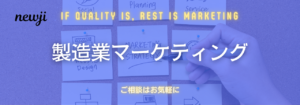- お役立ち記事
- The difference between Capacitive Touch and Resistive Touch

The difference between Capacitive Touch and Resistive Touch

Touchscreens have become a ubiquitous part of our daily lives.
From smartphones and tablets to ATMs and kiosks, touch technology simplifies interaction with numerous devices.
Two primary types of touchscreens dominate the market: capacitive and resistive.
Understanding the differences between these technologies can help you make informed decisions when purchasing devices or developing touch-enabled applications.
目次
How Capacitive Touch Screens Work
Capacitive touchscreens are prevalent in modern smartphones and tablets.
This technology detects touch through the use of a conductive layer that responds to the electrical properties of the human body.
When you touch a capacitive screen, your body conducts electricity, altering the screen’s electrostatic field.
Capacitive Technology Components
Capacitive touchscreens consist of multiple components working together.
The key layers include:
– **Glass cover layer**: This is the top layer you touch, made of high-quality tempered glass.
– **Conductive layer**: Beneath the glass, this layer senses changes in the electrical field.
– **Sensor grid**: An intricate grid of conductive material that detects touch points based on electrical changes.
– **Controller**: The hardware component processes touch data and relays instructions to the device.
Benefits of Capacitive Touch Screens
Capacitive touchscreens offer several advantages:
– **High sensitivity**: They provide precise touch recognition, supporting multi-touch gestures like pinching and swiping.
– **Durability**: The top glass layer is resistant to scratches and general wear.
– **Visual clarity**: They enable sharper, clearer displays because they don’t require a thick protective layer.
Drawbacks of Capacitive Touch Screens
However, capacitive touchscreens also have certain limitations:
– **Glove incompatibility**: They often struggle to recognize touch through gloves or styluses, necessitating specialized tools for non-touch interaction.
– **Cost**: The design and materials make them more expensive compared to resistive screens.
How Resistive Touch Screens Work
Resistive touchscreens are common in industrial applications, older PDAs, and certain budget-friendly devices.
They operate through pressure-based touch detection.
Resistive Technology Components
Resistive touchscreens comprise several layers:
– **Top plastic layer**: A flexible, often scratch-resistant, top layer.
– **Conductive and resistive metal layers**: Beneath the plastic, these layers create an electrical current when pressed together.
– **Separator dots**: These tiny spacers keep the conductive and resistive layers apart until pressure is applied.
– **Controller**: As with capacitive screens, this component processes touch input.
Benefits of Resistive Touch Screens
There are notable advantages to using resistive touchscreens:
– **Glove and stylus compatibility**: They work effectively with gloves, styluses, or any pointed objects, making them useful in various environments.
– **Affordability**: The materials and manufacturing processes are generally less costly, resulting in lower-priced devices.
Drawbacks of Resistive Touch Screens
Despite their benefits, resistive touchscreens have disadvantages:
– **Sensitivity**: They require more pressure to register touch, which can lead to slower response times.
– **Limited multi-touch capabilities**: Unlike capacitive screens, resistive screens often don’t support multi-touch gestures, limiting their functionality.
– **Durability**: The plastic top layer is more susceptible to scratches and damage compared to glass.
Choosing Between Capacitive and Resistive Touch Screens
The choice between capacitive and resistive touchscreens depends on various factors, including the specific application, budget, and user needs.
Usage Scenarios
– **Consumer electronics**: For smartphones, tablets, and other consumer devices, capacitive touchscreens are generally preferred due to their high sensitivity and multi-touch features.
– **Industrial settings**: In environments requiring gloves or styluses, such as medical or industrial applications, resistive touchscreens are typically more practical.
– **Kiosks and ATMs**: Both technologies are used, but resistive screens might be favored for their durability and affordability.
Cost Considerations
The device budget significantly influences the choice of touchscreens.
Resistive touchscreens can help keep costs down for budget-friendly devices, while capacitive touchscreens might be the selected option for premium products.
User Experience
User expectations also play a crucial role.
For applications requiring quick interaction and multi-touch support, capacitive touchscreens offer a superior experience.
On the other hand, applications where precision with non-finger touch inputs is vital may benefit from resistive technology.
Conclusion
Understanding the differences between capacitive and resistive touchscreens can aid in making more informed choices.
Capacitive touchscreens are prominent in consumer electronics due to their sensitivity and clarity, while resistive touchscreens find their niche in industrial and other specialized applications.
By considering factors like usage scenarios, cost, and user experience, you can determine which touchscreen technology best suits your needs.