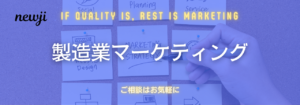- お役立ち記事
- Tips on optimal placement and selection of furniture for working from home

Tips on optimal placement and selection of furniture for working from home

目次
Introduction to Working from Home Comfortably
In recent years, the popularity of working from home has significantly increased.
As more people adapt to this new norm, the importance of creating a conducive home office environment becomes increasingly clear.
Properly selecting and placing furniture can make a dramatic difference in productivity and comfort.
When your workspace is ergonomically designed, it can improve focus and contribute to your overall well-being.
Selecting the Right Desk
A good workspace starts with the right desk.
When selecting a desk, size and functionality are crucial considerations.
A desk should be large enough to accommodate your computer, work materials, and any other essential tools.
However, it should not overwhelm the space it occupies.
Choose a desk that fits snugly in your designated workspace, allowing for easy movement and a clutter-free environment.
Consider features such as adjustable height when selecting a desk.
An adjustable desk can provide the flexibility of working while sitting or standing, thus promoting better posture and reducing strain on your back and neck.
Choosing a Comfortable Chair
An ergonomic chair is arguably the most critical piece of furniture in your home office.
It supports your spine, promotes good posture, and can help prevent back pain.
When selecting a chair, look for adjustable features, such as seat height, armrest positioning, and lumbar support, to ensure optimal comfort for prolonged use.
Materials make a difference too.
Fabrics that are breathable and cushioned can enhance comfort during long working hours.
Remember, a comfortable chair is an investment in your health and productivity.
The Role of Lighting
Proper lighting is often overlooked but plays an essential role in creating a conducive work environment.
Natural light is ideal as it can boost mood and energy levels.
Position your desk near a window, if possible, to take advantage of natural light.
If natural light is inadequate, invest in good quality artificial lighting.
Task lighting, such as desk lamps, can focus light directly on your workspace, reducing eye strain.
Ensure that lighting is adjustable and reduces glare on screens to prevent discomfort during long periods of screen time.
Organizational Considerations
Keeping your workspace organized is crucial for maintaining productivity and reducing stress.
Consider adding storage solutions such as shelves, filing cabinets, or drawer units.
These can help keep essential documents and supplies within reach while minimizing clutter.
Cable management solutions are also vital in maintaining an organized workspace.
Cable trays or clips can keep cords tidy and out of sight, contributing to a clean and professional setup.
Personal Touches and Decoration
While functionality is a priority, adding personal touches to your workspace can boost creativity and motivation.
Consider adding a few items that reflect your personality or inspire you.
This could include artwork, indoor plants, or motivational quotes.
Plants, in particular, can add a calming effect and improve air quality.
Choose easy-care plants such as succulents or snake plants to add a touch of nature without requiring constant attention.
Optimizing Technology
Integrating technology requires careful consideration of placement for accessibility and efficiency.
Ensure that your computer and other necessary devices are positioned at eye level to minimize neck strain.
Invest in gadgets that enhance your workflow, like a high-quality webcam for virtual meetings or a second monitor for multitasking.
Ensure your internet connection is robust and reliable for seamless communication and productivity.
Position routers optimally or consider Wi-Fi extenders if necessary.
Managing Distractions
Creating a distraction-free environment is crucial for optimal productivity.
Identify any potential distractions in your workspace and implement strategies to minimize them.
This could include using noise-cancelling headphones, setting boundaries with family members during work hours, or optimizing your workspace layout to minimize visual distractions.
Balancing Functionality and Aesthetics
A well-designed home workspace balances functionality with aesthetics.
While it’s important to select furniture that supports your work requirements, it should also be visually pleasing.
Choose colors, materials, and designs that complement your home’s overall decor while still contributing to a professional atmosphere.
Remember, your workspace should inspire productivity while being a place where you enjoy spending time.
Conclusion
Creating an optimal home office requires thoughtful selection and arrangement of furniture.
By focusing on ergonomics, lighting, organization, and personalization, you can design a workspace that promotes comfort and productivity.
As you spend more time working from home, investing in a well-planned and aesthetically pleasing workspace will contribute to your overall well-being and success.
Take the time to evaluate your current setup and make changes where necessary to enhance your work-from-home experience.