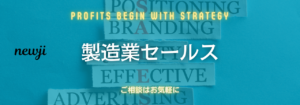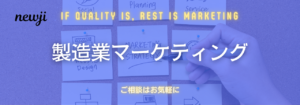- お役立ち記事
- What Is an LMS? A Thorough Explanation of Its 5 Key Features, Benefits, and How to Choose the Right One

What Is an LMS? A Thorough Explanation of Its 5 Key Features, Benefits, and How to Choose the Right One

In today’s world, technology plays a significant role in education and training.
One of the key technological tools in this sector is the Learning Management System, commonly referred to as an LMS.
But what exactly is an LMS?
This article aims to provide a comprehensive explanation of what an LMS is, its five key features, benefits, and how to choose the right one.
目次
What is an LMS?
A Learning Management System (LMS) is a software application designed to deliver, track, and manage educational courses, training programs, or learning and development programs.
It acts as a virtual classroom, enabling instructors to design online courses, upload learning materials, grade assignments, and more.
At the same time, students can access these courses, complete assignments, and interact with instructors and peers.
Key Features of an LMS
1. Course Management
One of the fundamental features of an LMS is course management.
This includes creating, organizing, and managing online courses.
Instructors can upload various content types, such as videos, documents, quizzes, and interactive activities.
They can also set prerequisites, track progress, and award certifications upon course completion.
2. User Management
Another essential feature is user management.
This allows administrators to manage user roles and permissions.
Users can be categorized as students, instructors, or administrators, each having different levels of access and control over the system.
User management typically includes features like registration, enrollment, and progress tracking.
3. Assessment and Grading
An LMS often comes with tools for assessment and grading.
These tools help instructors create quizzes, exams, and assignments to evaluate students’ learning progress.
Automatic grading features save time, while manual grading options allow for more detailed feedback.
Additionally, progress reports can provide insights into individual and group performance.
4. Communication Tools
Effective communication is vital in any learning environment.
An LMS typically includes various communication tools such as discussion forums, email, and chat.
These tools facilitate interaction between students and instructors and among students themselves.
Some advanced LMS platforms also offer real-time video conferencing capabilities.
5. Analytics and Reporting
Analytics and reporting tools are crucial for monitoring and improving the learning process.
An LMS can track engagement metrics, course completion rates, and other key indicators.
These insights can help instructors identify areas for improvement and tailor their teaching strategies accordingly.
Reports can be customized and exported, making it easier to share data with stakeholders.
Benefits of Using an LMS
1. Accessibility
One of the primary benefits of an LMS is accessibility.
Learners can access course materials anytime and anywhere, as long as they have an internet connection.
This flexibility is particularly beneficial for remote learners or those with busy schedules.
2. Cost-Effectiveness
By moving training programs and educational courses online, organizations can reduce costs associated with physical classrooms, printed materials, and travel.
An LMS also allows for the reuse and updating of course materials, further saving time and resources.
3. Personalized Learning
An LMS can support personalized learning paths tailored to individual learners’ needs and preferences.
Adaptive learning technologies can recommend resources and activities based on a learner’s progress and performance.
Personalized learning helps improve engagement and retention.
4. Scalability
Whether you have a small group of learners or a large audience, an LMS can scale to meet your needs.
This makes it suitable for various educational institutions and organizations, from schools to corporations.
It can adapt to changing requirements without the need for significant adjustments.
5. Consistency
An LMS ensures consistency in training and education by providing standardized content and evaluations.
This is particularly important for organizations with multiple locations or remote teams, as it ensures everyone receives the same high-quality training.
How to Choose the Right LMS
1. Identify Your Needs
Before selecting an LMS, it’s crucial to identify your specific needs and objectives.
Consider factors such as the size of your audience, the type of courses you plan to offer, and your budget.
Understanding your requirements will help narrow down the options.
2. Ease of Use
Choose an LMS that is user-friendly and easy to navigate.
A complex system can discourage both instructors and learners from using it effectively.
Look for an intuitive interface and helpful tutorials or customer support.
3. Features and Functionality
Evaluate the features and functionality of each LMS option.
Make sure it includes the key features important for your courses, such as course management, user management, assessment tools, communication tools, and analytics.
Consider any additional features that may be beneficial, like mobile compatibility or integration with other software.
4. Integration and Compatibility
Your LMS should integrate smoothly with your existing systems and tools, such as HR software, e-commerce platforms, or content management systems.
Compatibility with other applications can enhance the functionality and ease of use of your LMS.
5. Security and Compliance
Ensure that the LMS you choose complies with relevant data protection regulations and offers robust security features.
This is particularly important if you’ll be handling sensitive information or personal data.
Look for options such as encrypted communications, secure user authentication, and regular security updates.
Conclusion
A Learning Management System (LMS) is an essential tool for modern education and training.
With key features such as course management, user management, assessment and grading, communication tools, and analytics, an LMS offers numerous benefits including accessibility, cost-effectiveness, personalized learning, scalability, and consistency.
When selecting an LMS, consider your specific needs, ease of use, features and functionality, integration and compatibility, as well as security and compliance to make an informed decision.
By doing so, you can provide a more effective and engaging learning experience for your audience.