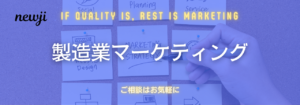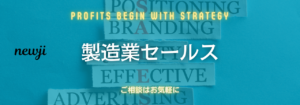- お役立ち記事
- Easy-to-use UI design/screen design and its key points

Easy-to-use UI design/screen design and its key points

目次
Understanding Easy-to-Use UI Design
Creating a user interface (UI) that is easy to use is essential for any application or website.
An intuitive design not only makes navigation smooth but also enhances the overall user experience.
When users find it easy to interact with your digital product, it increases engagement, satisfaction, and can lead to higher conversion rates.
At its core, an easy-to-use UI design is all about simplifying the interaction between a user and a product.
This involves careful consideration of how each element on a screen will function and the journey a user will take while navigating through the pages.
The Importance of User-Centered Design
For a UI to truly be easy-to-use, it must be centered around the user.
This means understanding who the users are, what they need, and how they interact with similar products.
By putting the user at the center of the design process, designers can create products that are not only functional but also enjoyable to use.
User-centered design involves researching and gathering insights into user behaviors and preferences.
Surveys, interviews, and usability testing are just a few of the tools that can provide valuable information about what users find intuitive.
With this data, designers can iterate and refine their ideas, ensuring the final product effectively meets user needs.
Key Elements of an Easy-to-Use UI
Simplicity and Clarity
One of the most important aspects of creating an easy-to-use UI is simplicity.
Users should not have to think too much about how to navigate or use a product.
A clear and straightforward design helps users understand the functionality at a glance.
To achieve simplicity, designers should eliminate unnecessary elements and focus on core features.
The use of whitespace can improve readability and reduce cognitive overload, allowing users to process information quickly.
Labels and instructions should be concise, avoiding jargon or complex language.
Consistent and Predictable Layouts
Consistency in design means using similar components and patterns across the interface.
This not only makes the UI more predictable but also reduces the learning curve for users.
A consistent layout includes standardized colors, fonts, buttons, and menus throughout the product.
Predictability ensures that users know what to expect, which helps them feel more confident while navigating.
For instance, placing navigation menus in familiar locations such as the top or left of the screen allows users to find them easily.
Feedback and Responsiveness
Providing immediate feedback to users’ actions is crucial in UI design.
Feedback indicates that the system is working and responding to the user’s commands.
This can be as simple as a button changing color when clicked, or a loading indicator that informs users the system is processing their request.
Responsiveness refers to the speed at which the user interface reacts.
A responsive design minimizes delays, ensuring users do not become frustrated while interacting with the product.
This is particularly important in mobile design, where loading times can significantly impact user satisfaction.
Accessibility
Ensuring your UI is accessible to all users, including those with disabilities, is a vital part of the design process.
User interfaces that are accessible are not only inclusive but also more likely to succeed with a wider audience.
Accessibility considerations include using readable fonts, providing text alternatives for images, and ensuring there’s sufficient contrast between text and background colors.
Implementing keyboard navigation and screen reader support can also enhance accessibility.
Key Points in Screen Design
Prioritizing Content
When designing a screen, it’s essential to prioritize the content that users need the most.
Highlighting the most critical information ensures users can quickly find what they’re looking for without unnecessary distractions.
Consider using design techniques such as size and color to draw attention to important elements.
Employ visual hierarchy to guide users through the content logically, ensuring that the most important actions or information stand out prominently.
Intuitive Navigation
Navigation should feel natural to users, enabling them to move easily from one section of the product to another.
Implementing a logical structure for navigation elements, such as drop-down menus, sidebars, and search capabilities, fosters a seamless user journey.
Ensure that all navigation options are clearly labeled and accessible.
Breadcrumbs can be a useful addition, providing users with a clear path back to previous pages and helping them understand their location within the application.
Adapting to Different Devices
With users accessing digital products on a variety of devices, screen design must be adaptable.
This means designing for different screen sizes and resolutions, ensuring the UI looks and functions well on everything from desktops to tablets and smartphones.
Responsive design techniques allow UI elements to adjust their size and arrangement based on the device being used.
This enhances usability, ensuring that users have a consistent experience regardless of how they access the product.
Conclusion
Creating an easy-to-use UI design and effective screen layout is a blend of art and science.
By focusing on simplicity, consistency, feedback, accessibility, prioritizing content, intuitive navigation, and adaptability, designers can develop interfaces that are both functional and delightful to use.
Ultimately, successful UI design keeps the user at the forefront, constantly testing and iterating based on real user feedback.
By doing so, designers can build products that not only meet user needs but also exceed expectations, creating a more satisfying and engaging experience for all.