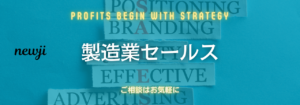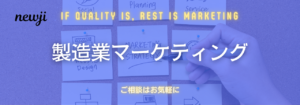- お役立ち記事
- Optimal Battery Management for Extending Battery Life

Optimal Battery Management for Extending Battery Life

目次
Understanding Battery Management
Batteries are crucial in our daily lives, powering everything from smartphones to laptops.
Optimal battery management not only extends the battery life but also ensures that our devices function efficiently.
Before diving into tips for extending battery life, it’s essential to understand what battery management encompasses.
What is Battery Management?
Battery management involves a mix of hardware and software strategies aimed at protecting and optimizing battery performance.
It includes monitoring the battery’s state of charge, health, and performance.
Effective battery management systems (BMS) help in maintaining the battery within safe and optimal operating conditions.
Why Is It Important?
Optimal battery management can prevent overheating, overcharging, and deep discharging.
These conditions can significantly degrade the battery’s lifespan and performance.
Proper management also ensures that the battery provides the necessary power whenever the device is in use.
Optimizing Charging Practices
One of the most crucial aspects of battery management is charging practices.
Consistent and mindful charging routines can make a significant difference in your battery’s health.
Avoid Overcharging
Leaving your device plugged in even after it reaches 100% can strain the battery.
Most modern devices come with features to prevent overcharging, but it’s still wise to unplug once fully charged.
Moderate Charging Levels
Studies suggest that keeping your battery’s charge between 20% and 80% can significantly enhance its lifespan.
Extreme highs and lows in battery percentage can stress the battery and lead to faster degradation.
Use the Right Charger
Using chargers that are not designed for your device can affect the battery’s lifespan.
Make sure you use the manufacturer-recommended chargers and cables to prevent potential damage.
Temperature Control
Batteries are sensitive to temperature variations.
Managing the temperature can help maintain optimal battery performance and longevity.
Avoid Extreme Temperatures
Both high and low temperatures can negatively impact battery life.
Extreme heat can cause the battery to degrade faster, while extreme cold can temporarily reduce its capacity.
Keep your devices in a moderate temperature environment whenever possible.
Remove Cases During Charging
If your device gets hot while charging, consider removing the case.
This can help disperse the heat more effectively and prevent the battery from overheating.
Software Management
Software plays a significant role in managing battery health.
Optimize your device’s settings and use battery management applications to extend its lifespan.
Update Software Regularly
Manufacturers frequently release software updates that include enhancements for battery management.
Keeping your device’s software up-to-date can provide the latest optimizations and improvements.
Manage Background Apps
Applications running in the background can drain the battery quickly.
Make sure to disable or force-close apps that are not in use.
You can also check battery usage settings to identify and manage power-hungry applications.
Enable Battery Saver Mode
Most modern devices come with a battery saver mode or low power mode.
Activating this feature can help reduce battery consumption by limiting background activities, reducing screen brightness, and optimizing performance.
Storage Practices for Batteries
Proper storage of batteries, especially when they’re not in use for an extended period, can help maintain their health.
Store at Half Charge
If you’re storing a battery or a device for a long time, make sure the battery is about 50% charged.
Storing it at full charge or completely drained can affect its lifespan.
Keep in Cool, Dry Place
Batteries should be stored in a cool, dry place to prevent corrosion and maintain optimal performance.
Avoid storing them in places with fluctuating temperatures or high humidity levels.
Monitoring Battery Health
Regularly monitoring your battery’s health can help you identify potential issues early on and take necessary actions to mitigate them.
Use Built-In Battery Health Tools
Most smartphones and laptops come with built-in battery health monitoring tools.
These tools provide insights into the battery’s condition and usage patterns, helping you manage it more effectively.
Calibrate the Battery
Battery calibration involves fully charging and then fully discharging the battery once every few months.
This process helps reset the battery management system and provides more accurate readings of battery percentage and health.
Conclusion
Optimal battery management is essential for extending the life of your device’s battery.
By understanding and implementing proper charging practices, managing temperature, utilizing software tools, and storing batteries appropriately, you can significantly enhance battery performance and lifespan.
Regularly monitoring battery health ensures that your device remains reliable and efficient for a longer period.
Taking these steps helps not only in maintaining your device’s performance but also in contributing to a more sustainable approach to battery usage.
 資料ダウンロード
資料ダウンロード
QCD管理受発注クラウド「newji」は、受発注部門で必要なQCD管理全てを備えた、現場特化型兼クラウド型の今世紀最高の受発注管理システムとなります。
 NEWJI DX
NEWJI DX
製造業に特化したデジタルトランスフォーメーション(DX)の実現を目指す請負開発型のコンサルティングサービスです。AI、iPaaS、および先端の技術を駆使して、製造プロセスの効率化、業務効率化、チームワーク強化、コスト削減、品質向上を実現します。このサービスは、製造業の課題を深く理解し、それに対する最適なデジタルソリューションを提供することで、企業が持続的な成長とイノベーションを達成できるようサポートします。
 製造業ニュース解説
製造業ニュース解説
製造業、主に購買・調達部門にお勤めの方々に向けた情報を配信しております。
新任の方やベテランの方、管理職を対象とした幅広いコンテンツをご用意しております。
 お問い合わせ
お問い合わせ
コストダウンが利益に直結する術だと理解していても、なかなか前に進めることができない状況。そんな時は、newjiのコストダウン自動化機能で大きく利益貢献しよう!
(β版非公開)