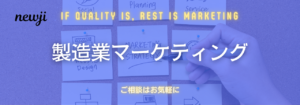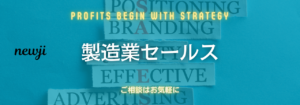- お役立ち記事
- A must-see for design department managers! How to improve design quality with 3D-CAD and simulation

A must-see for design department managers! How to improve design quality with 3D-CAD and simulation

目次
Introduction to 3D-CAD and Simulation
In today’s competitive market, the demand for high-quality design is more pressing than ever.
As a design department manager, it is crucial to stay up-to-date with the latest technological advancements to enhance the quality and efficiency of your work.
One such advancement is the use of 3D-CAD and simulation tools.
These tools are revolutionizing the way designs are conceived, tested, and finalized.
By integrating them into your workflow, you can significantly improve the quality of your designs and thus, increase customer satisfaction.
Understanding 3D-CAD
3D-CAD, or three-dimensional computer-aided design, is a technology used to create and modify digital models of physical objects.
These models can be as simple as individual components or as complex as entire systems or assemblies.
3D-CAD helps designers visualize their creations in a three-dimensional space, allowing them to identify potential issues or improvements early in the process.
This leads to less material waste, reduced iterations, and ultimately, better products.
The Advantages of 3D-CAD
Adopting 3D-CAD brings several significant benefits to the design process:
1. **Enhanced Visualization**: 3D models provide a comprehensive view of the design, making it easier to spot errors or inconsistencies compared to traditional two-dimensional drawings.
2. **Improved Accuracy**: Automated tools within CAD software help ensure precision in measurements and alignments, reducing human error.
3. **Efficient Collaboration**: CAD files can be easily shared among team members or sent to stakeholders for feedback, fostering better collaboration and communication.
4. **Faster Prototyping**: Designs can be quickly exported to 3D printers or CNC machines, speeding up the prototyping phase and decreasing time-to-market.
The Role of Simulations in Design
Simulation technology allows designers to test their models under various conditions to predict how they will perform in real world scenarios.
This saves time and resources by identifying potential failures and design flaws without the need for physical prototypes.
By simulating different environments, loads, or stresses, designers can refine their projects to achieve optimal performance.
Benefits of Using Simulations
Incorporating simulations into your design process provides a range of advantages:
1. **Cost-Effective Testing**: Simulations eliminate the need for creating multiple physical prototypes, which can be expensive and time-consuming.
2. **Risk Mitigation**: By forecasting how a design will react in various situations, simulations help prevent costly failures or redesigns after production has started.
3. **Optimized Performance**: Designers can experiment with different variables to find the optimal configuration that offers the best performance or efficiency.
4. **Environmental Considerations**: Simulations can assess the environmental impact of a design, leading to more sustainable solutions.
Integrating 3D-CAD and Simulation
To fully benefit from these technologies, it’s essential to integrate 3D-CAD and simulation tools within your workflow.
This integration ensures that each design iteration is not only visually perfect but also functionally sound.
Here are some ways to integrate these tools effectively:
1. **Cross-Training Team Members**: Ensure your design team is proficient in both 3D-CAD modeling and simulation techniques.
This cross-training will enable them to understand the complete design-to-production process.
2. **Utilizing Cloud-Based Solutions**: Opt for cloud-based CAD and simulation tools to enable seamless collaboration and access to models and simulations anytime, anywhere.
3. **Real-Time Feedback Loop**: Implement a system where 3D-CAD designs can be quickly tested through simulations, and the results fed back into the CAD system for adjustments.
This feedback loop allows for rapid improvements and refinement.
4. **Regular Updates and Maintenance**: Keep your software up-to-date to take advantage of the latest features and improvements.
Overcoming Challenges
Though the benefits of 3D-CAD and simulation are clear, integrating these technologies can pose challenges.
Here are a few common issues and their solutions:
1. **Initial Investment Costs**: The cost of acquiring licenses and hardware can be high.
However, consider it a long-term investment that will save money on iterations and reduce time to market.
2. **Learning Curve**: Employees may need training to effectively use these tools.
Invest in continuous education programs and online resources to expedite the learning process.
3. **Resistance to Change**: Some team members might be set in traditional ways of designing.
Encourage an open-minded culture that embraces innovation and highlights success stories from using these technologies.
Conclusion
As a design department manager, leveraging 3D-CAD and simulation tools can greatly enhance your team’s output in terms of quality and efficiency.
By improving visualization, accuracy, collaboration, and testing capabilities, these technologies enable you to craft better products while mitigating risks and reducing costs.
Stay proactive in integrating these tools, and you’ll be well-equipped to meet, and even exceed, the increasing demands of today’s market.
Ultimately, this will lead to higher customer satisfaction and a stronger competitive edge.
 資料ダウンロード
資料ダウンロード
QCD管理受発注クラウド「newji」は、受発注部門で必要なQCD管理全てを備えた、現場特化型兼クラウド型の今世紀最高の受発注管理システムとなります。
 NEWJI DX
NEWJI DX
製造業に特化したデジタルトランスフォーメーション(DX)の実現を目指す請負開発型のコンサルティングサービスです。AI、iPaaS、および先端の技術を駆使して、製造プロセスの効率化、業務効率化、チームワーク強化、コスト削減、品質向上を実現します。このサービスは、製造業の課題を深く理解し、それに対する最適なデジタルソリューションを提供することで、企業が持続的な成長とイノベーションを達成できるようサポートします。
 製造業ニュース解説
製造業ニュース解説
製造業、主に購買・調達部門にお勤めの方々に向けた情報を配信しております。
新任の方やベテランの方、管理職を対象とした幅広いコンテンツをご用意しております。
 お問い合わせ
お問い合わせ
コストダウンが利益に直結する術だと理解していても、なかなか前に進めることができない状況。そんな時は、newjiのコストダウン自動化機能で大きく利益貢献しよう!
(β版非公開)