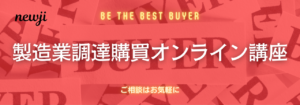- お役立ち記事
- A Complete Guide to Learning App Programming from Scratch | 2024 Edition

A Complete Guide to Learning App Programming from Scratch | 2024 Edition

目次
Introduction to App Programming
Learning app programming from scratch can seem like a daunting task, especially for beginners.
However, with the right guidance and resources, anyone can master the art of creating mobile applications.
In this guide, we will walk you through everything you need to know to get started with app programming in 2024.
Whether your goal is to develop games, productivity tools, or creative new apps, this guide is here to help you achieve your programming dreams.
Understanding the Basics of Programming
Before diving into app development, it’s important to understand the basics of programming.
Coding is essentially the language that computers use to perform tasks.
It involves writing instructions that a computer can understand and execute.
Most app programming languages share similar principles, including variables, functions, loops, and conditional statements.
Gaining a foundational understanding of these concepts will make it easier to learn specific app development languages.
Choosing the Right Programming Language
When starting out, choosing the right programming language is critical.
In 2024, some of the most popular languages for app development include:
– **Swift**: Primarily used for iOS development, Swift is a powerful and intuitive language that’s beginner-friendly.
– **Java**: A versatile language, Java is often used for Android app development.
– **Kotlin**: Also used for Android development, Kotlin is a modern language that offers more advanced features than Java.
– **JavaScript**: Widely used for cross-platform app development, especially when using frameworks such as React Native.
Each language has its advantages, and your choice will largely depend on whether you wish to develop for iOS, Android, or both.
Setting Up Your Development Environment
Once you’ve chosen a language, the next step is to set up a development environment.
For iOS, you’ll need a Mac computer with Xcode installed.
Xcode is Apple’s official development suite for building iOS apps.
For Android development, tools like Android Studio are essential.
Android Studio provides a comprehensive environment for building, testing, and debugging Android apps.
If you’re targeting multiple platforms, consider using cross-platform tools like Flutter or React Native.
These allow you to write code once and deploy it on both iOS and Android.
Learning Through Tutorials and Courses
With your development environment set up, it’s time to start learning.
There are countless resources available to help you learn app programming.
Online tutorials, video courses, and interactive coding platforms are excellent starting points.
Websites like Udacity, Coursera, and Udemy offer comprehensive courses designed for all skill levels.
These courses often include hands-on projects that allow you to apply what you’ve learned.
Building Your First App
Building your first app is an exciting milestone in your programming journey.
Start with a simple project that matches your skill level.
A basic to-do list app or a simple calculator can be excellent choices for beginners.
These projects will teach you how to work with user interfaces, data storage, and app navigation.
As you become more comfortable, you can move on to more complex projects and incorporate additional features.
Testing and Debugging Your App
Testing and debugging are crucial parts of the app development process.
Testing ensures that your app functions correctly across different devices and operating systems.
Use simulators and emulators provided by platforms like Xcode and Android Studio to test your app.
These tools help identify bugs and performance issues.
Debugging involves identifying and fixing errors in your code.
Become familiar with debugging tools available in your development suite to streamline this process.
Publishing Your App
Once your app is complete and thoroughly tested, the final step is to publish it.
For iOS apps, you need to enroll in the Apple Developer Program, which provides access to the App Store.
Similarly, Android apps are published through the Google Play Store.
Each platform has its own guidelines and requirements for app submission.
Ensure your app complies with these guidelines to avoid rejection.
Continuing to Learn and Improve
Learning app programming is a continuous journey.
Technology is constantly evolving, and new tools and languages are regularly introduced.
Stay updated with the latest trends by following tech blogs, attending industry conferences, and joining online communities.
Practicing consistently and never shying away from challenging projects will improve your skills over time.
Conclusion: Your Path to Mastery
Starting from scratch in app programming in 2024 is a rewarding venture.
With dedication, the right resources, and practice, you can create engaging and high-quality apps.
This guide has laid out a roadmap to help guide your learning.
Commit to developing your skills and exploring new technologies, and you’ll soon find yourself adept at turning ideas into reality through app development.