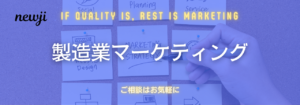- お役立ち記事
- Differences Between Capacitive Touch and Resistive Touch

Differences Between Capacitive Touch and Resistive Touch

目次
Understanding Touchscreens
When you interact with your smartphone, tablet, or even certain ATMs, you’re using a touchscreen.
These devices detect touch through two primary technologies: capacitive and resistive touch.
Both have unique characteristics and applications, so understanding their differences is vital.
What Is a Capacitive Touchscreen?
Capacitive touchscreens are widely used in modern electronics.
They consist of a glass panel coated with a conductive layer.
When a finger touches the screen, it disrupts the screen’s electrical field, allowing the device’s processor to detect the location of the touch.
Key Features of Capacitive Touch
One significant advantage of capacitive screens is their high sensitivity, allowing for multi-touch gestures like pinching and swiping.
The clarity and display quality are typically superior, as there are fewer layers between the user and the display.
Capacitive screens are highly durable and can withstand frequent use without losing their sensitivity.
However, they require a conductive object for activation, usually meaning they only respond to touch from human fingers or special styluses.
Applications of Capacitive Touchscreens
You’ll find capacitive touchscreens in most modern smartphones, tablets, and laptop trackpads.
They’re an excellent choice for devices requiring quick, fluid, and intuitive user interactions.
Limitations of Capacitive Touch
One downside is their limited performance in extreme weather conditions.
For instance, capacitive screens may not function optimally with gloved hands.
Furthermore, construction is generally more expensive than resistive screens, which can impact the overall cost of devices.
What Is a Resistive Touchscreen?
Resistive touchscreens rely on pressure to function.
They are composed of several layers, including two electrically conductive layers separated by a small gap.
When you apply pressure, these layers make contact, registering the touch event.
Key Features of Resistive Touch
Resistive touch can be activated with various objects, not just fingers.
You can use a stylus, a gloved hand, or even a plastic-tipped pen.
This versatility makes them useful in environments where gloves are necessary, such as in industrial settings or medical applications.
Resistive screens are generally cost-effective, making them a preferred choice for certain applications where budget is a concern.
Applications of Resistive Touchscreens
Because they accept input from multiple types of implements, resistive touchscreens are common in ATMs, kiosks, and some GPS devices.
They are also prevalent in medical equipment, where precision and glove compatibility are crucial.
Limitations of Resistive Touch
A resistive touchscreen may not offer as quick or responsive as capacitive screens.
They typically do not support multi-touch gestures, which limits some advanced functionalities.
Moreover, resistive touchscreens often offer lower display quality.
The multiple layers can slightly diminish the clarity and vibrancy of the on-screen image.
Durability is another consideration, as resistive screens can show signs of wear and tear more quickly due to the mechanical nature of the touch input.
Comparing Capacitive and Resistive Touch
When deciding between capacitive and resistive touch technologies, consider your specific needs.
If high sensitivity, multitouch capabilities, and display clarity are essential, capacitive is likely the better choice.
This technology is ideal for consumer electronics where aesthetic appeal and user-friendliness are paramount.
On the other hand, if you need a touchscreen that can accommodate various input methods and is cost-effective, resistive may be more suitable.
Resistive screens shine in scenarios requiring precision over speed and where interaction with gloved hands is a necessity.
Versatility vs. Performance
Capacitive touchscreens provide enhanced performance and user experience, making them the go-to option for most personal electronic devices.
In contrast, resistive touchscreens offer versatility, with less emphasis on performance and more on practical applications.
Conclusion
Deciding between capacitive and resistive touch technologies involves weighing your priorities between responsiveness, cost, input flexibility, and environmental considerations.
Each type has its strengths and weaknesses, making them suitable for different situations.
Understanding these differences allows you to choose the appropriate technology for your needs, whether it’s the sleek responsiveness of capacitive touch or the rugged flexibility of resistive touch.
By understanding these differences, you can make a more informed decision regarding touchscreen technology that best meets your needs.
 ノウハウ集ダウンロード
ノウハウ集ダウンロード
製造業の課題解決に役立つ、充実した資料集を今すぐダウンロード!
実用的なガイドや、製造業に特化した最新のノウハウを豊富にご用意しています。
あなたのビジネスを次のステージへ引き上げるための情報がここにあります。
 NEWJI DX
NEWJI DX
製造業に特化したデジタルトランスフォーメーション(DX)の実現を目指す請負開発型のコンサルティングサービスです。AI、iPaaS、および先端の技術を駆使して、製造プロセスの効率化、業務効率化、チームワーク強化、コスト削減、品質向上を実現します。このサービスは、製造業の課題を深く理解し、それに対する最適なデジタルソリューションを提供することで、企業が持続的な成長とイノベーションを達成できるようサポートします。
 製造業ニュース解説
製造業ニュース解説
製造業、主に購買・調達部門にお勤めの方々に向けた情報を配信しております。
新任の方やベテランの方、管理職を対象とした幅広いコンテンツをご用意しております。
 お問い合わせ
お問い合わせ
コストダウンが重要だと分かっていても、
「何から手を付けるべきか分からない」「現場で止まってしまう」
そんな声を多く伺います。
貴社の調達・受発注・原価構造を整理し、
どこに改善余地があるのか、どこから着手すべきかを
一緒に整理するご相談を承っています。
まずは現状のお悩みをお聞かせください。