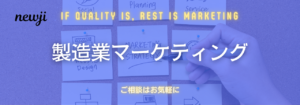- お役立ち記事
- How to use CAD and CAE together in the prototyping process

How to use CAD and CAE together in the prototyping process

目次
Understanding CAD and CAE
In the world of engineering and design, CAD (Computer-Aided Design) and CAE (Computer-Aided Engineering) are vital tools that aid in creating flawless prototypes.
Both technologies play complementary roles in the design and testing phases of product development.
To make the most out of these tools, it’s essential to understand what each one offers.
CAD is primarily used for designing and drafting products.
It allows engineers and designers to create detailed 2D or 3D models using computer software.
These models can range from simple parts to complex assemblies, providing a virtual blueprint that guides the entire manufacturing process.
On the other hand, CAE is used to analyze and simulate the behavior of CAD models under various conditions.
It involves tasks such as structural analysis, thermal analysis, and fluid dynamics, ensuring that the design functions as intended when subjected to real-world forces and scenarios.
The Importance of Prototyping
Prototyping is a crucial step in the product development process.
It allows designers and engineers to validate their designs, make necessary adjustments, and prevent costly errors before mass production.
By creating a prototype, you gain insights into the product’s performance and durability.
This stage helps in identifying any design flaws, saving both time and resources.
The more accurately a prototype represents the final product, the more useful it is for evaluation and improvement.
Integrating CAD and CAE
Combining CAD and CAE in the prototyping process maximizes the efficiency and accuracy of product development.
CAD provides a detailed model, and CAE adds the analytical dimension necessary to predict how the product will react under various conditions.
To integrate CAD and CAE effectively, follow these steps:
1. **Design with CAD**: Begin by creating a detailed and comprehensive model of your product.
Consider all aspects of the design, from aesthetics to function.
2. **Simulate with CAE**: Import your CAD model into a CAE software to simulate real-world conditions.
Assess various parameters such as stress distribution, thermal performance, and dynamic behavior.
3. **Iterate and Refine**: Based on the CAE results, refine your CAD model to address any weaknesses or inefficiencies.
Repeat the test-simulation cycle until the design meets all performance criteria.
4. **Validate with Physical Prototypes**: Even with advanced simulations, physical prototypes are vital for final validation.
They help verify aspects that can be difficult to predict, like ergonomics and tactile feedback.
Benefits of Using CAD and CAE Together
Integrating CAD and CAE offers numerous benefits that enhance the prototyping process, making it faster, cheaper, and more reliable.
Improved Accuracy
By using CAD for precise modeling and CAE for testing predictions, the accuracy of the prototype is tremendously improved.
Errors are caught early in the virtual environment, reducing the risk of costly mistakes in physical prototypes.
Reduced Development Time
The iterative cycle of designing, testing, and refining becomes significantly faster with CAD and CAE.
Rapid adjustments can be made to the virtual model, shortening the time required for each iteration.
Enhanced Collaboration
Using CAD and CAE fosters better collaboration among team members.
Designers, engineers, and stakeholders can easily communicate ideas and changes, with adjustments made efficiently in the software environment.
Cost Efficiency
Since CAD and CAE allow more design issues to be resolved early in the process, the costs associated with developing multiple physical prototypes are reduced.
This also translates to fewer material wastes and labor expenses.
Tips for Effective CAD and CAE Usage
To make the most out of CAD and CAE during the prototyping process, consider the following tips:
Invest in Training
Ensure that your team is well-trained in both CAD and CAE software.
Familiarity with the tools will enhance productivity and allow your team to leverage the full potential of the software.
Stay Updated
Software updates often introduce new features and enhancements.
Stay updated with the latest versions to take advantage of cutting-edge technology that can streamline your prototyping process.
Use Compatible Software
Choose CAD and CAE tools that are compatible for seamless data transfer and integration.
Incompatibility can lead to data loss or incorrect simulations.
Regularly Review and Test
Schedule regular reviews and simulations to catch any unforeseen issues.
This will keep your design process on track and ensure that minor issues do not escalate into major problems.
Conclusion
By understanding and effectively using both CAD and CAE in the prototyping process, you can significantly enhance the efficiency, accuracy, and cost-effectiveness of your product development.
These tools, when used in tandem, provide an extensive capability for creating, analyzing, and refining products before they reach the market.
With proper training, the right software, and a strategic approach, integrating CAD and CAE into your design workflow can turn a challenging process into a streamlined journey towards innovative products.