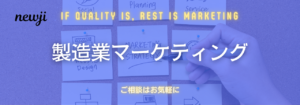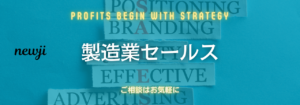- お役立ち記事
- The difference between CAD and CAM

The difference between CAD and CAM

Computers have changed the way we do many things, especially in design and manufacturing.
Two important tools in these fields are CAD and CAM.
First, let’s talk about CAD.
目次
What is CAD?
Definition
CAD stands for Computer-Aided Design.
It involves using computers to create, change, and improve both 2D and 3D designs and drawings.
Artists, architects, engineers, and designers use CAD to bring their ideas to life on screen before building them in the real world.
How Does CAD Work?
The process starts with creating a basic shape, like a square or circle, on the computer screen.
You can then adjust and customize this shape.
CAD software allows you to add precise measurements and details to your design.
You can even see your design in 3D, rotate it, and see it from different angles.
This makes sure every detail is just right.
What is CAM?
Definition
CAM stands for Computer-Aided Manufacturing.
While CAD focuses on design, CAM focuses on the actual manufacturing process.
CAM software helps control machinery and equipment to make the physical product designed in CAD.
How Does CAM Work?
CAM takes the design created in CAD and translates it into specific instructions for machines.
These machines can range from simple cutters to complex robots.
The software tells the machine how to move and what materials to use.
This ensures that the final product matches the design perfectly.
The Relationship Between CAD and CAM
Working Together
CAD and CAM are often used together.
Think of it as a two-step process: first, you design the product using CAD, and then you make it using CAM.
Using both tools can save time and reduce mistakes.
The computer files from CAD are directly used by CAM software, making the transition smooth.
Efficiency
Using CAD and CAM together can streamline the entire process.
Designers can ensure their creations are accurate, and manufacturers can produce high-quality products efficiently.
This synergy between design and manufacturing helps companies bring products to market faster and cheaper.
Key Differences Between CAD and CAM
Focus of Each Tool
The main difference lies in their focus.
CAD is all about designing.
It helps you create detailed plans and models.
On the other hand, CAM is about making those designs real.
It controls the machines that build your product.
Software and Skills
The software used for CAD and CAM also differs.
CAD software focuses on features that help with design, like drawing tools and 3D modeling.
In contrast, CAM software includes tools for simulating and controlling machine operations.
Because of these differences, professionals use distinct skill sets for each.
A CAD expert needs strong design and engineering skills, while a CAM expert must understand manufacturing processes and machine operations.
Applications
Another difference is in their applications.
CAD can be used for a wide range of projects, from designing buildings and bridges to creating video game characters.
CAM is more specialized and is often used in industries like automotive, aerospace, and manufacturing, where precision is key.
Advantages of Using CAD and CAM
Accuracy
One significant advantage of CAD is accuracy.
The computer allows for very precise measurements, which means fewer errors in the design.
CAM enhances this accuracy by precisely following the design instructions, ensuring the final product is as close to perfect as possible.
Efficiency and Speed
Both CAD and CAM can significantly speed up the design and manufacturing process.
Creating designs on a computer is much faster than drawing them by hand.
Similarly, machines controlled by CAM can work faster and more consistently than human workers, leading to quicker production times.
Cost Savings
While the initial investment in CAD and CAM software and machinery can be high, they can save money in the long run.
Faster production times and fewer errors mean lower labor costs and less wasted material.
This cost-effectiveness benefits both businesses and consumers.
Challenges of Using CAD and CAM
Complexity
One challenge is the complexity of the software.
Both CAD and CAM programs can be complicated to learn and use.
Professionals often need extensive training to become proficient.
Cost
Another challenge is the cost.
High-quality CAD and CAM software can be expensive, and so can the machines required for CAM.
While these tools offer long-term savings, the initial investment can be a hurdle for small businesses or individual designers.
Future of CAD and CAM
Technological Advancements
Both CAD and CAM are continuously evolving with technology.
New features and capabilities are added regularly, making the software more powerful and user-friendly.
Advances like artificial intelligence and machine learning are expected to further enhance the capabilities of CAD and CAM in the future.
Integration
The future will likely see even better integration between CAD and CAM.
This can make the design-to-manufacture process even smoother and more efficient.
Better integration means quicker turnaround times and more innovative products coming to market.
In conclusion, CAD and CAM are two invaluable tools in today’s design and manufacturing landscapes.
While they serve different purposes, they often work hand-in-hand to bring ideas to life.
Understanding the differences and benefits of each can help you make the most out of these powerful technologies.