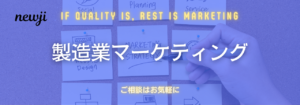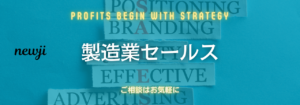- お役立ち記事
- For design department leaders! How to effectively link 3D-CAD and 3D printers

For design department leaders! How to effectively link 3D-CAD and 3D printers

目次
Introduction to 3D-CAD and 3D Printing
In today’s rapidly advancing technological world, design departments are continuously seeking ways to enhance their processes, improve product designs, and reduce time-to-market.
One of the most effective methodologies to achieve these goals is by integrating 3D-CAD (Computer-Aided Design) with 3D printing technology.
The combination of these two tools allows for the visualization, analysis, and realization of designs in a seamless and efficient manner.
Understanding the basics of 3D-CAD and 3D printing is crucial for any design department leader.
3D-CAD software is used by designers to create digital models of parts or assemblies in three dimensions.
These models are precise and can be adjusted to meet specific requirements.
On the other hand, 3D printers take digital designs from 3D-CAD and convert them into physical objects by layering materials according to the specified geometry.
The Benefits of Linking 3D-CAD and 3D Printers
Linking 3D-CAD with 3D printers offers numerous advantages to design departments.
Firstly, it accelerates the prototyping process.
With traditional methods, creating a prototype can be time-consuming and costly.
However, with 3D printers, prototypes can be produced quickly and at a lower cost, allowing design teams to iterate rapidly and improve their designs.
Another significant benefit is the ability to identify and rectify design flaws early in the development process.
3D printing allows teams to test the functionality and feasibility of a design before proceeding to full-scale production, reducing the risk of costly mistakes.
Furthermore, this integration enhances collaboration within the team.
When designers can easily bring their digital ideas into tangible formats, it encourages discussion, feedback, and collective creativity, leading to more innovative solutions.
Best Practices for Integrating 3D-CAD and 3D Printing
To effectively link 3D-CAD and 3D printers, design department leaders should consider implementing the following best practices:
Selecting the Right Software and Hardware
Choosing the correct 3D-CAD software and 3D printer is foundational to the success of integration.
Consider software that is compatible with your 3D printer and offers features specific to your industry needs.
Additionally, ensure that your 3D printer is capable of producing the required level of detail and precision for your projects.
Building a Skilled Team
Invest in training and development to build a team that is proficient in both 3D-CAD software and 3D printing technology.
Encourage continuous learning and stay updated with the latest advancements in these fields.
This will equip your team with the necessary skills to leverage these technologies effectively.
Implementing a Robust Workflow
Establish a robust workflow that streamlines the transition from digital design to printed prototype.
This includes setting up clear processes for preparing 3D models, handling file formats, and operating 3D printers.
Developing a standardized workflow ensures consistency and efficiency throughout the design and prototyping stages.
Regularly Evaluating and Adjusting the Process
Continuously assess the effectiveness of your integration strategy.
Gather feedback from your design team and make necessary adjustments to improve productivity and output quality.
Staying adaptable allows your department to optimize the use of 3D-CAD and 3D printing technologies over time.
Challenges and Solutions
While the integration of 3D-CAD and 3D printing offers significant benefits, it also comes with its set of challenges.
One common challenge is the steep learning curve associated with mastering both technologies.
Providing adequate training and support can help overcome this hurdle.
Another issue is ensuring compatibility between different software and hardware systems.
Staying informed about the latest tools and technologies and consulting with industry experts can aid in selecting the right solutions for seamless integration.
Additionally, managing large volumes of data generated by 3D-CAD designs can be daunting.
Implementing effective data management practices and using data compression techniques can mitigate this problem.
Conclusion: Embracing the Future of Design
For design department leaders looking to innovate and stay ahead of the competition, the integration of 3D-CAD and 3D printing is a powerful tool.
By understanding the benefits, implementing best practices, and addressing challenges, leaders can streamline the design process and foster a culture of creativity and efficiency.
As technology continues to evolve, the synergy between 3D-CAD and 3D printers will undoubtedly lead to even greater advancements in design and manufacturing.
Embracing this integration not only prepares your department for the future but also drives excellence in product development and design innovation.