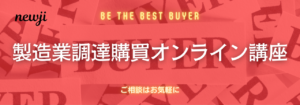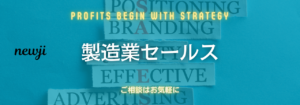- お役立ち記事
- A must-see for new employees in the design department! How to use 3D printers to speed up product prototyping

A must-see for new employees in the design department! How to use 3D printers to speed up product prototyping

目次
Understanding 3D Printing
For new employees in the design department, diving into the world of 3D printing can feel both exciting and overwhelming.
3D printing, also known as additive manufacturing, is a process where material is layered to create a physical object from a digital design.
This technology allows designers to create complex geometries that were previously impossible with traditional manufacturing methods.
Unlike traditional prototyping, which might require days to sculpt and perfect a model, 3D printing allows for rapid prototyping.
This is especially useful in fast-paced environments where time is of the essence.
Understanding the basic operation of 3D printers will set the stage for efficient product prototyping.
The Benefits of Using 3D Printers
One major advantage of using 3D printers is the speed at which prototypes can be produced.
A prototype that might take weeks to complete through traditional means can often be printed in a matter of hours.
This drastically reduces the product development cycle, allowing for faster iterations and immediate feedback.
3D printers also offer a level of precision that may not be easily reproducible by hand.
Designers can ensure that their prototypes are exactly to specifications, reducing errors and saving on materials and time.
Moreover, 3D printing is cost-effective.
Traditional prototyping methods often involve significant material waste and labor costs.
In contrast, 3D printing uses only the material necessary for the design, minimizing waste and maximizing sustainability.
Setting Up Your Workspace for 3D Printing
New designers should start by setting up a dedicated space for 3D printing.
Ensure the area is well-ventilated since some 3D printers can emit fumes during the printing process.
It’s important to keep the space organized, with all necessary tools and supplies readily accessible.
Before starting, familiarize yourself with the 3D printer’s instruction manual.
Each machine has its own set of operational guidelines, including calibration instructions and maintenance requirements.
You will need a computer with 3D modeling software to create or modify designs.
Popular software options include AutoCAD, TinkerCAD, and Blender.
Once your design is ready, it will be saved in a file format compatible with your 3D printer, often STL or OBJ.
Choosing the Right Materials
Selecting the right material for your prototype is crucial.
Common materials used in 3D printing include PLA, ABS, and PETG, each with its own properties suitable for different types of projects.
PLA is user-friendly and biodegradable, making it ideal for beginners.
ABS is more durable and heat-resistant, suitable for functional prototypes that require more strength.
PETG is both strong and flexible, a good middle ground for projects that need to withstand stress.
Consult the 3D printer’s specifications to determine which materials are compatible with your machine.
Starting Your First 3D Print
With your workspace set and materials selected, you’re ready to start your first print.
Begin by ensuring your printer’s build platform is level and clean, which is critical for a successful print.
Upload the design file to the printer’s software.
Adjust print settings such as layer height, print speed, and infill percentage.
These settings will affect the quality and strength of your prototype.
Initiate the print and monitor the first few layers to ensure proper adhesion to the build surface.
If problems arise, such as filament not sticking, pause the print to troubleshoot before continuing.
Refining and Post-Processing
Upon completion of your 3D print, some post-processing may be required to achieve the desired finish.
This can include sanding the surface to smooth any rough edges or applying a finish for aesthetic purposes.
If the prototype involves moving parts, check for proper fit and function.
Make any necessary adjustments to the design before printing a new iteration.
By continuously refining each prototype, you can progress towards an optimal final product.
Integrating 3D Printing into the Design Process
Incorporating 3D printing into the design process can enhance teamwork and innovation.
Share your knowledge with colleagues and collaborate on projects that benefit from rapid prototyping.
Use initial prints to gather feedback from stakeholders, allowing for data-driven decisions on design adjustments.
This collaborative approach can lead to more successful product outcomes.
As you become more comfortable with the technology, experiment with different techniques and materials.
3D printing offers a world of possibilities for creativity and efficiency in design.
Conclusion
For new employees in the design department, mastering 3D printing is an invaluable skill.
It accelerates the prototyping process, reduces costs, and fosters innovation.
By understanding 3D printing fundamentals, setting up a productive workspace, choosing appropriate materials, and refining designs through continuous iteration, you can significantly enhance the design and development process.
Whether you’re creating prototypes for new products or iterating on existing ones, 3D printing empowers you to bring ideas to life faster and more efficiently. Embrace the technology and let your creativity soar.
 資料ダウンロード
資料ダウンロード
QCD管理受発注クラウド「newji」は、受発注部門で必要なQCD管理全てを備えた、現場特化型兼クラウド型の今世紀最高の受発注管理システムとなります。
 NEWJI DX
NEWJI DX
製造業に特化したデジタルトランスフォーメーション(DX)の実現を目指す請負開発型のコンサルティングサービスです。AI、iPaaS、および先端の技術を駆使して、製造プロセスの効率化、業務効率化、チームワーク強化、コスト削減、品質向上を実現します。このサービスは、製造業の課題を深く理解し、それに対する最適なデジタルソリューションを提供することで、企業が持続的な成長とイノベーションを達成できるようサポートします。
 製造業ニュース解説
製造業ニュース解説
製造業、主に購買・調達部門にお勤めの方々に向けた情報を配信しております。
新任の方やベテランの方、管理職を対象とした幅広いコンテンツをご用意しております。
 お問い合わせ
お問い合わせ
コストダウンが利益に直結する術だと理解していても、なかなか前に進めることができない状況。そんな時は、newjiのコストダウン自動化機能で大きく利益貢献しよう!
(β版非公開)