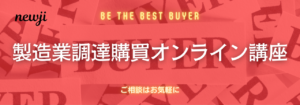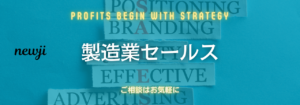- お役立ち記事
- Detailed Steps for Creating Prototypes Using 3D Printers

Detailed Steps for Creating Prototypes Using 3D Printers

目次
Introduction to 3D Printing Prototypes
3D printing has revolutionized the way we approach the creation of prototypes.
It offers a cost-effective and efficient method to bring concepts to life, allowing designers and engineers to visualize and test their ideas rapidly.
Creating a prototype using a 3D printer involves several steps, each crucial to achieving accurate and functional results.
Understanding the Basics of 3D Printing
Before diving into the creation of a prototype, it’s essential to understand how 3D printing works.
3D printing, or additive manufacturing, builds objects layer by layer from a digital model.
This process can employ various materials, including plastics, metals, and resins, depending on the printer’s capability and the prototype’s purpose.
Selecting the Right 3D Printer
The first step is selecting the appropriate 3D printer for your project.
Different printers offer diverse capabilities, features, and materials.
Consider factors such as the size of your prototype, material requirements, printing speed, and precision.
Fused Deposition Modeling (FDM), Stereolithography (SLA), and Selective Laser Sintering (SLS) are popular methods, each serving different needs.
Choosing the Right Material
The choice of material is critical in 3D printing.
Common materials include PLA, ABS, PETG, and more advanced options like nylon or metal composites.
Consider the prototype’s purpose, required durability, flexibility, and environmental factors when selecting your material.
Designing the Prototype
Creating a 3D Model
A key component of 3D printing is the creation of a 3D model.
You can create models using CAD (Computer-Aided Design) software such as Tinkercad, Fusion 360, or Blender.
Ensure your design is precise and considers all aspects of the intended prototype, including dimensions, geometry, and surface finishes.
Converting to a Printable Format
Once the model is ready, it must be converted to a format that the printer can understand, such as STL or OBJ files.
This step involves exporting the model from your CAD software in the correct format.
Preparing for Printing
Slicing the Model
Slicing software cuts your 3D model into layers and generates the instructions, known as G-code, for the printer.
Some popular slicing software includes Cura, PrusaSlicer, and Simplify3D.
During slicing, you can adjust settings such as layer height, infill density, print speed, and support structures.
Proper slicing ensures optimal printing results and reduces errors.
Setting Up the Printer
Before starting the print, ensure that the 3D printer is correctly set up.
This includes leveling the print bed, loading the chosen material, and preheating the printer if necessary.
A well-maintained and calibrated printer enhances print quality and reduces the likelihood of print failures.
The Printing Process
Starting the Print
With the printer set up and the sliced model ready, initiate the print job.
Monitor the beginning of the printing process to ensure the first layers adhere correctly to the print bed.
This is crucial for the rest of the prototype’s success.
Monitoring Progress
Throughout the printing process, keep an eye on the printer to ensure everything runs smoothly.
Watch out for common issues such as layer shifting, stringing, or warping.
Intervention may be required to fix problems and ensure the prototype meets the desired standards.
Post-Processing the Prototype
Removing the Prototype
Once printing is complete, carefully remove the prototype from the print bed, taking care not to damage the model.
Use tools like spatulas or scrapers if necessary, but handle with care.
Finishing Touches
Post-processing may involve several tasks to enhance the prototype’s appearance and functionality.
This can include sanding, painting, or coating to achieve a smooth surface finish.
Remove any support structures used during printing and clean the model to remove excess material or debris.
Testing and Iteration
After completing the prototype, it’s time to test its functionality and assess its design.
Evaluate the prototype’s performance and gather feedback to determine if improvements are needed.
Be prepared to iterate on the design based on findings, as prototyping is often an iterative process aimed at achieving a final, refined product.
Conclusion
The journey of creating a prototype using a 3D printer encompasses an intricate blend of design, preparation, and execution.
By following these steps and paying attention to detail, one can harness the power of 3D printing to turn ideas into tangible, testable prototypes.
As technology advances, the capabilities and applications of 3D printing in prototyping continue to expand, offering exciting opportunities for innovation and creativity.