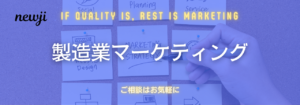- お役立ち記事
- Excel Automation and Data Processing with Generative AI

Excel Automation and Data Processing with Generative AI

目次
Introduction to Excel Automation and Data Processing
Excel has long been a staple tool for data analysis and processing in various fields, from finance to education.
Its versatility allows users to perform countless operations on data sets with ease.
However, as data volumes grow larger and more complex, manual processing can become tedious and prone to errors.
This is where automation comes in.
With advancements in generative AI, Excel automation has taken on a new dimension, enabling users to streamline data processing workflows efficiently.
Understanding Excel Automation
Excel automation refers to the use of technology, such as macros and scripts, to perform repetitive tasks without manual intervention.
Traditionally, users might employ Visual Basic for Applications (VBA) to automate certain Excel tasks.
For instance, if you need to format hundreds of Excel cells in a specific way, a macro can be set to do so at the click of a button.
This saves time and reduces the likelihood of human error.
However, these traditional methods of automation often require a fair amount of programming knowledge.
This can be a barrier for users who are not technically inclined.
Generative AI can help lower this barrier by offering more intuitive and user-friendly ways to automate Excel tasks.
Generative AI in Excel Automation
Generative AI refers to artificial intelligence systems that can generate text, images, or other data based on the input they receive.
In the context of Excel, generative AI can assist in predicting trends, automating analysis, and even cleaning up data.
What makes generative AI particularly useful for Excel is its ability to learn patterns and suggest actions that can improve data handling efficiency.
For example, generative AI can analyze past data entries and identify common issues or errors that occur during manual input.
Based on these patterns, it can propose corrections or automate the input process entirely.
Benefits of Using Generative AI in Excel
The integration of generative AI in Excel brings numerous advantages:
1. **Increased Efficiency**: Automating repetitive tasks can free up significant amounts of time for more strategic work.
It allows users to focus on analyzing and interpreting data rather than getting bogged down with manual entry and formatting.
2. **Error Reduction**: AI can help minimize errors by ensuring consistency across data entries.
It can also identify potential discrepancies that a human might overlook.
3. **Predictive Analysis**: Generative AI can analyze large datasets more quickly and accurately than a human, providing insights and forecasts that drive better decision-making.
4. **User-friendly**: Unlike traditional macros, which require programming knowledge, AI-based tools can offer a more intuitive interface for users.
This makes powerful automation accessible to more people, regardless of their technical background.
Implementing Generative AI Solutions
Implementing AI in Excel involves integrating AI-powered tools or services with Excel’s existing infrastructure.
Many AI tools offer plugins or APIs that can be used within Excel itself.
Users can also leverage cloud-based AI services that work alongside their Excel environment.
One popular example is Microsoft’s AI-powered Excel features that include data types with built-in AI capabilities like stock and geography.
These help users access and update data directly within their spreadsheets seamlessly.
Steps to Get Started
1. **Assess Your Needs**: Identify which Excel tasks could benefit most from automation and where AI can be most effective.
Tasks like data entry, cleaning, and analysis are common areas where AI can be applied.
2. **Choose the Right Tools**: Research available AI tools and plugins that suit your needs.
Consider factors such as ease of use, integration capabilities, and cost.
3. **Educate Yourself and Your Team**: Understanding how to leverage AI effectively is crucial.
Invest time in training and exploring features to maximize productivity gains.
4. **Start Small**: Begin with smaller datasets or simpler tasks to test the effectiveness of AI-driven solutions.
Gradually expand to more complex operations as confidence and expertise grow.
5. **Monitor and Optimize**: Continuously assess the performance of AI implementations and make adjustments as needed.
Feedback from users can provide insights into how the tools are performing and where improvements can be made.
Challenges and Considerations
While the benefits of using generative AI in Excel are clear, there are challenges to consider:
– **Data Privacy**: As with any technology that handles data, maintaining privacy and compliance with data protection regulations is paramount.
– **Dependence on Cloud Services**: Many AI solutions rely on cloud-based services.
Organizations need to weigh the benefits against potential concerns over control and access to sensitive information.
– **Cost**: While AI tools can improve efficiency, they can also involve significant costs.
Careful consideration of ROI and budget constraints is essential.
Conclusion
The marriage of Excel automation and generative AI represents a major step forward in how organizations can handle data processing and analysis.
By offloading repetitive tasks to intelligent systems, users can enjoy increased productivity and uncover insights that were previously inaccessible.
With careful implementation and consideration of potential challenges, businesses across various sectors can leverage these technologies to transform their data practices and gain a competitive edge.