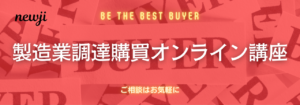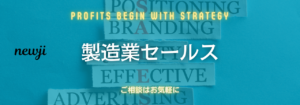- お役立ち記事
- Techniques to Improve Inkjet Printing Precision

Techniques to Improve Inkjet Printing Precision

Inkjet printing has become an indispensable tool in various industries, ranging from home offices to high-tech manufacturing plants.
To get the most out of your inkjet printer, understanding techniques to improve printing precision is crucial.
This knowledge helps ensure that your prints are crisp, clear, and professional.
目次
Understanding Printer Mechanics
To improve inkjet printing precision, it is essential first to understand how your printer works.
Inkjet printers function by spraying tiny droplets of ink onto paper.
These droplets are guided by a print head that moves back and forth across the paper.
The precision of this mechanism greatly impacts print quality.
Print Head Alignment
One fundamental technique to improve print precision involves aligning the print head.
Misalignment can cause fuzzy images and streaked text.
Most printers have an automated alignment feature accessible through the printer’s settings menu.
Running this alignment routine periodically ensures that the print head is correctly calibrated.
Manual alignment can also be done using test pages provided by the printer’s software.
Nozzle Cleaning
Clogged nozzles are another common issue that affects print quality.
Ink can dry and block the nozzles, causing streaks or missing lines in your prints.
Most modern printers include a nozzle cleaning feature that can be accessed from the printer’s settings menu.
Running this feature regularly can help maintain optimal performance.
For stubborn clogs, you might need to manually clean the nozzles using a lint-free cloth and a suitable cleaning solution.
Choosing the Right Ink and Paper
The type of ink and paper you use can significantly affect print precision.
High-quality inks and papers are designed to work well with your printer and can help achieve the best possible results.
Compatible Ink Cartridges
Using ink cartridges compatible with your printer model is vital.
While third-party cartridges may be cheaper, they can sometimes compromise print quality.
Manufacturer-recommended cartridges are specifically designed for your printer and usually offer the best performance.
Ensure that the cartridges are properly installed and that the ink levels are sufficient before starting a print job.
Paper Quality and Type
The quality and type of paper can also influence print precision.
Higher-grade papers are often coated to ensure that the ink stays on the surface, resulting in sharper and more vibrant prints.
Different types of paper, such as glossy, matte, or photo paper, are designed for specific printing needs.
Always select the type of paper that best suits your print job.
Ensure that your printer settings are adjusted accordingly to match the paper type, as this can affect ink distribution and drying times.
Optimizing Printer Settings
Adjusting your printer settings can also lead to significant improvements in print quality.
These settings can often be found in the printer’s driver or software.
Resolution Settings
One way to improve print precision is to adjust the resolution settings.
Higher resolution settings, such as 1200 dpi (dots per inch), provide more detail and finer quality prints.
However, higher resolutions also use more ink and might slow down the printing process.
Finding a balance between quality and efficiency is key, especially for bulk printing jobs.
Color Management
Effective color management ensures that the colors in your printouts match what you see on your screen.
Most printers come with color management settings that let you choose different color profiles.
Using the correct color profile for your project can make a noticeable difference in print precision.
Calibrating your monitor to match your printer’s color output is another important step in achieving accurate color representation.
Maintaining Your Printer
Regular maintenance is crucial to ensure consistent print quality.
Neglecting maintenance can lead to problems that affect print precision over time.
Regular Updates
Updating your printer’s firmware and driver software can fix bugs and improve performance.
Check for updates on the manufacturer’s website and install them as soon as they become available.
Keeping the software up-to-date ensures that you benefit from the latest improvements and features.
Physical Maintenance
Dust and debris can accumulate inside the printer and affect its performance.
Regularly cleaning the printer’s interior with a soft, dry cloth can help maintain optimal performance.
Ensure that the print head and rollers are free from dust and ink buildup.
Periodic inspections and cleanings can prevent issues before they become serious problems.
Advanced Techniques
For those looking to take their inkjet printing to the next level, several advanced techniques can help achieve the highest level of precision.
Custom ICC Profiles
A custom ICC (International Color Consortium) profile is an advanced color management tool that can provide greater accuracy.
These profiles are created specifically for your printer, ink, and paper combination.
They ensure that colors are reproduced as accurately as possible.
Creating a custom ICC profile usually requires specialized software and measurement devices.
However, the investment can be worthwhile for professional-quality prints.
Third-Party Software
Several third-party software solutions offer enhanced printing controls and settings beyond what the printer’s default software provides.
These programs can improve color management, resolution settings, and overall print quality.
Research and trial various software options to find one that meets your specific printing needs.
Improving inkjet printing precision involves a combination of understanding your printer’s mechanics, choosing the right materials, optimizing settings, regular maintenance, and advanced techniques.
Investing time in these areas can significantly enhance the quality of your printouts.
In turn, you can achieve professional results that meet your personal or business demands.
 ノウハウ集ダウンロード
ノウハウ集ダウンロード
製造業の課題解決に役立つ、充実した資料集を今すぐダウンロード!
実用的なガイドや、製造業に特化した最新のノウハウを豊富にご用意しています。
あなたのビジネスを次のステージへ引き上げるための情報がここにあります。
 NEWJI DX
NEWJI DX
製造業に特化したデジタルトランスフォーメーション(DX)の実現を目指す請負開発型のコンサルティングサービスです。AI、iPaaS、および先端の技術を駆使して、製造プロセスの効率化、業務効率化、チームワーク強化、コスト削減、品質向上を実現します。このサービスは、製造業の課題を深く理解し、それに対する最適なデジタルソリューションを提供することで、企業が持続的な成長とイノベーションを達成できるようサポートします。
 製造業ニュース解説
製造業ニュース解説
製造業、主に購買・調達部門にお勤めの方々に向けた情報を配信しております。
新任の方やベテランの方、管理職を対象とした幅広いコンテンツをご用意しております。
 お問い合わせ
お問い合わせ
コストダウンが重要だと分かっていても、
「何から手を付けるべきか分からない」「現場で止まってしまう」
そんな声を多く伺います。
貴社の調達・受発注・原価構造を整理し、
どこに改善余地があるのか、どこから着手すべきかを
一緒に整理するご相談を承っています。
まずは現状のお悩みをお聞かせください。